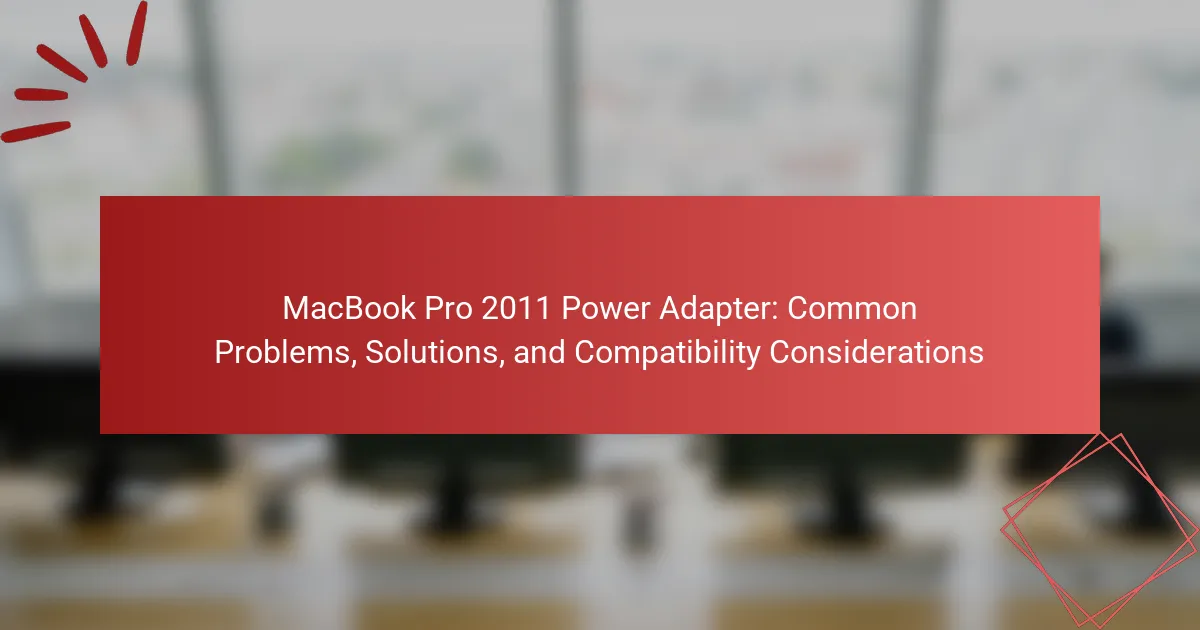The MacBook Pro 2011 Power Adapter is prone to several common issues, including overheating, frayed cables, and intermittent charging. These problems can lead to performance degradation and safety risks, with frayed cables potentially exposing wires and causing shorts. Users may also experience connector damage, which affects the adapter’s ability to connect properly to the laptop. Solutions include replacing defective adapters, cleaning the MagSafe connector, and confirming compatibility with wattage and voltage specifications. Ensuring the correct power adapter type and maintaining the equipment can help prevent further charging issues and hardware damage.
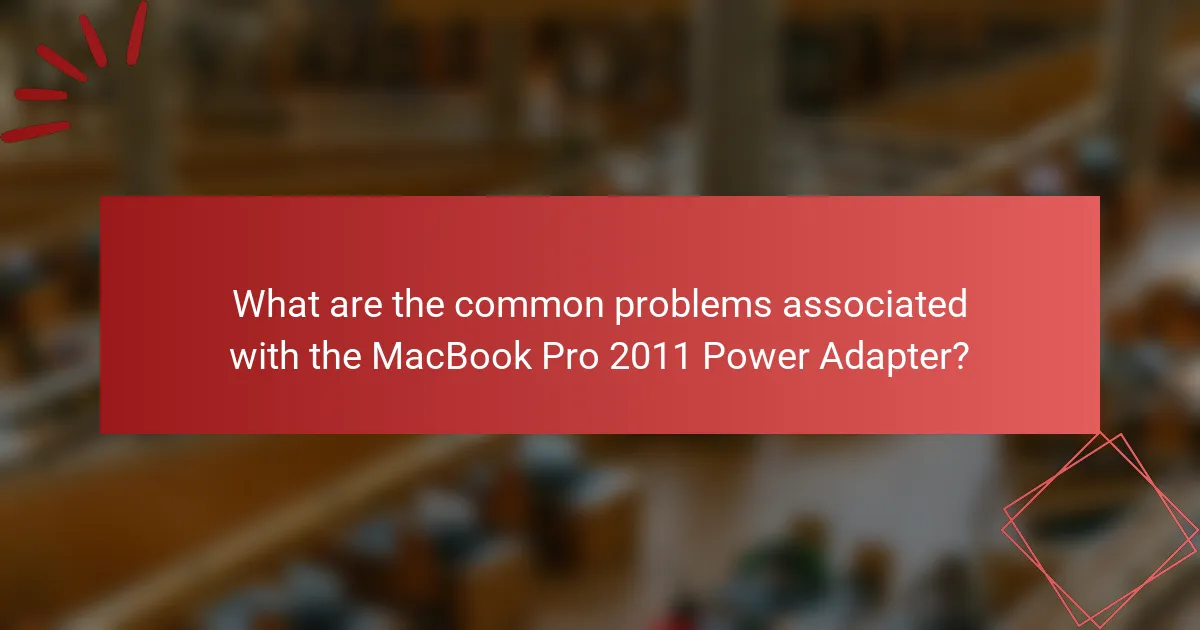
What are the common problems associated with the MacBook Pro 2011 Power Adapter?
Common problems associated with the MacBook Pro 2011 Power Adapter include overheating, frayed cables, and intermittent charging. Overheating can lead to reduced performance and safety hazards. Frayed cables often result from wear and tear, which can expose wires and cause shorts. Intermittent charging occurs when the adapter fails to maintain a consistent connection, leading to battery issues. Users also report connector damage, which can prevent proper attachment to the laptop. These issues are frequently encountered due to the age of the adapter and its components.
How do users identify issues with the power adapter?
Users identify issues with the power adapter by observing several key symptoms. Common indicators include the absence of a charging light when connected. Users may also notice that the MacBook Pro does not charge despite being plugged in. Additionally, unusual heat from the adapter can signal a problem. Users might experience intermittent charging, where the connection is unstable. Physical damage to the adapter, such as frayed wires, is another sign of an issue. Lastly, users may receive error messages related to power management. These observations help users diagnose potential problems with the power adapter effectively.
What are the signs of a malfunctioning power adapter?
A malfunctioning power adapter shows several signs. One sign is the adapter not charging the device. This often results in the device not turning on or showing a low battery warning. Another sign is unusual heat from the adapter during use. Excessive heat can indicate internal damage or a short circuit. Additionally, a flickering or non-lit LED indicator on the adapter suggests a problem. Unusual noises, such as buzzing or crackling sounds, may also occur. Finally, frayed wires or visible damage to the adapter’s casing are clear indicators of malfunction. These signs help users identify issues early to prevent further damage.
How can users troubleshoot power adapter problems?
Users can troubleshoot power adapter problems by following systematic steps. First, check if the power outlet is functioning by plugging in another device. If the outlet works, inspect the power adapter for visible damage or frayed wires. Next, ensure the connection between the adapter and the MacBook Pro is secure. If the adapter has a status light, observe its color; a green light indicates proper function, while an amber light may suggest a charging issue. Additionally, reset the SMC (System Management Controller) on the MacBook Pro to resolve power-related issues. If problems persist, test with a different compatible power adapter to rule out adapter failure. Finally, consult Apple Support for professional assistance if none of these steps resolve the issue.
Why do these problems occur with the MacBook Pro 2011 Power Adapter?
Problems with the MacBook Pro 2011 Power Adapter occur due to wear and tear, faulty components, and design flaws. The adapter may overheat, leading to failure. Aging cables can develop frays or breaks. Additionally, the internal circuitry may degrade over time. These issues are common in older models. Reports indicate that many users experience these problems after several years of use. Apple acknowledged some design flaws in earlier adapters, contributing to reliability issues.
What factors contribute to power adapter failures?
Power adapter failures can be attributed to several key factors. Overheating is a primary cause, often due to prolonged use or inadequate ventilation. Physical damage, such as frayed cables or broken connectors, can also lead to failure. Additionally, voltage fluctuations can harm the internal components of the adapter. Poor-quality materials may result in a shorter lifespan. Finally, age can contribute to wear and tear, reducing the adapter’s efficiency over time. Each of these factors has been observed in various power adapter failures across different models, including the MacBook Pro 2011.
How does wear and tear affect the power adapter’s performance?
Wear and tear significantly diminishes a power adapter’s performance. Over time, physical damage can occur to the cable, connectors, and internal components. This degradation can lead to intermittent charging or total failure to supply power. Frayed cables can cause short circuits or overheating, posing safety risks. Additionally, dust and debris accumulation in connectors can impede electrical connections. Regular usage can also weaken the adapter’s ability to maintain stable voltage and current levels. These performance issues can result in slower charging times and potential battery damage to the device.
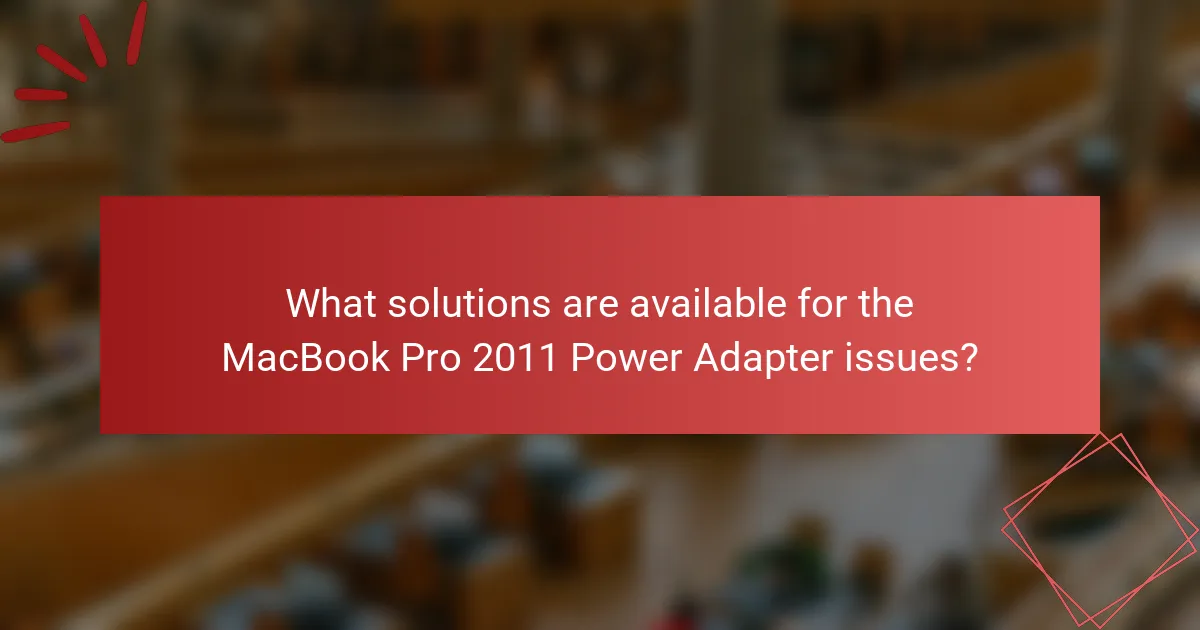
What solutions are available for the MacBook Pro 2011 Power Adapter issues?
Replace the power adapter with a compatible model if it is defective. Check the MagSafe connector for debris or damage. Clean the connector with a soft cloth if necessary. Test the adapter on another MacBook to confirm functionality. Reset the System Management Controller (SMC) to resolve power issues. Ensure the power outlet is functioning properly. Use an original Apple power adapter for best compatibility. If issues persist, consider contacting Apple Support for further assistance.
How can users fix common power adapter problems?
Users can fix common power adapter problems by checking the connection points. Ensure the adapter is firmly plugged into both the wall outlet and the MacBook Pro. Inspect the power adapter for any visible damage, such as frayed cables or burnt areas. If damage is found, replace the adapter.
Test the outlet with another device to confirm it is functioning properly. If the outlet works, try resetting the System Management Controller (SMC) on the MacBook Pro. This can resolve power-related issues.
Additionally, clean the adapter’s connectors and the MacBook’s charging port to remove any debris. If the adapter still does not work, consider using a different compatible adapter to determine if the original is faulty.
What DIY methods can be applied for minor repairs?
Common DIY methods for minor repairs include using electrical tape to fix frayed cords. This method prevents further damage and maintains functionality. Another approach is to use a multimeter to test the adapter’s voltage output. This helps diagnose issues effectively. Cleaning the adapter’s ports with compressed air can remove dust and debris. This often resolves connectivity problems. Additionally, reseating loose connections can restore power. These methods are practical and can be performed with basic tools.
When should users consider professional repair services?
Users should consider professional repair services when their MacBook Pro 2011 power adapter shows signs of damage or malfunction. This includes frayed cables, burnt connectors, or inconsistent charging. If the adapter fails to charge the device after trying different outlets, it may indicate a deeper issue. Additionally, users should seek professional help if they notice unusual smells or sounds coming from the adapter. These symptoms can signal potential safety hazards. Professional technicians can accurately diagnose the problem and ensure safe repairs. Regular maintenance can also prevent future issues, reinforcing the need for expert assistance when necessary.
What replacement options exist for the MacBook Pro 2011 Power Adapter?
Replacement options for the MacBook Pro 2011 Power Adapter include original Apple adapters and third-party alternatives. The original Apple adapter is specifically designed for the MacBook Pro 2011 model. It ensures compatibility and reliability, providing the correct wattage of 85W for the 15-inch model and 60W for the 13-inch model. Third-party alternatives are available from brands like Anker, Mophie, and AmazonBasics. These adapters often come at a lower price point and can offer similar wattage specifications. However, it’s crucial to choose reputable brands to avoid potential damage to the device. Compatibility with the MagSafe connector is essential for proper functioning.
What are the recommended brands for replacement adapters?
Anker, Apple, and Belkin are recommended brands for replacement adapters. Anker is known for high-quality, reliable adapters. Apple offers original equipment manufacturer (OEM) adapters for perfect compatibility. Belkin provides durable options with good performance. These brands are widely praised for their performance and safety standards. Users report satisfaction with their reliability and longevity.
How do third-party adapters compare to Apple’s original adapter?
Third-party adapters often differ in quality and performance compared to Apple’s original adapter. Apple’s adapter is designed specifically for MacBook Pro models, ensuring optimal compatibility and safety. Third-party adapters may lack this level of integration, potentially leading to overheating or insufficient power delivery.
Many third-party options are less expensive, making them appealing to budget-conscious consumers. However, they might not provide the same charging speed or reliability as Apple’s product. Some third-party adapters also lack essential safety features, increasing the risk of damage to the device.
Consumer reviews indicate that while some third-party adapters perform adequately, many users report issues over time. This inconsistency highlights the importance of choosing reputable brands when opting for third-party solutions. Overall, while third-party adapters can be a cost-effective alternative, they often do not match the performance and safety standards of Apple’s original adapter.
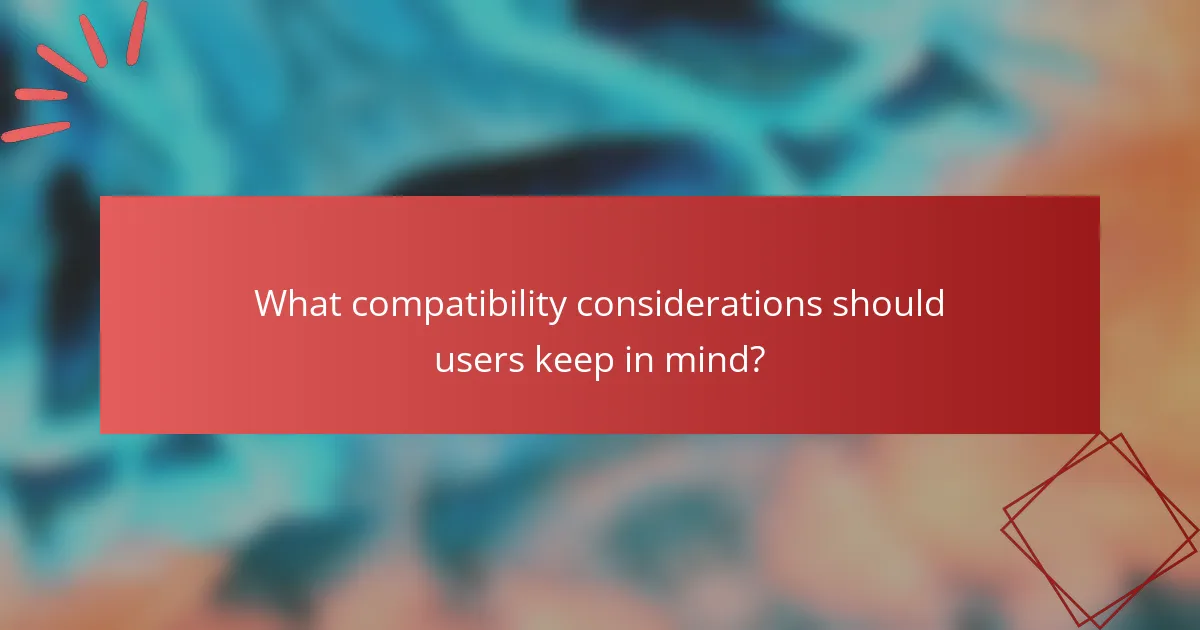
What compatibility considerations should users keep in mind?
Users should ensure that the MacBook Pro 2011 power adapter matches the required wattage. The 15-inch model requires a 85W adapter, while the 13-inch model needs a 60W adapter. Using an adapter with lower wattage can lead to inadequate charging. Users should also check the connector type; the 2011 models use a MagSafe connector. Compatibility with third-party adapters should be verified for safety and performance. Additionally, users should consider the voltage specifications to avoid damage. Ensuring these compatibility factors can prevent charging issues and potential hardware damage.
How does the MacBook Pro 2011 Power Adapter compare with other models?
The MacBook Pro 2011 Power Adapter has a wattage rating of 85W, which is standard for its model. It is compatible with various MacBook Pro models that require similar power levels. Compared to newer adapters, it lacks USB-C support and fast charging capabilities. The design features a magnetic MagSafe connector, which is less common in recent models that use USB-C. The 2011 adapter is heavier and bulkier than some modern alternatives. Additionally, it has a shorter lifespan than newer models due to advancements in power management technology. Overall, while it serves its purpose, it does not match the efficiency and versatility of later adapters.
Which other MacBook models can use the same power adapter?
The MacBook Pro 2011 power adapter is compatible with several other MacBook models. It can be used with the MacBook Air models from 2010 to 2017. Additionally, it is compatible with the MacBook Pro models from 2010 to 2012. The power adapter specifications ensure safe and effective charging across these models. This compatibility is due to the shared MagSafe connector and power requirements.
What are the differences in power requirements across models?
The power requirements vary significantly across different MacBook Pro 2011 models. The 13-inch model requires a 60W MagSafe adapter. The 15-inch model requires a 85W MagSafe adapter. The 17-inch model also requires an 85W MagSafe adapter. Each model’s power requirement is designed to support its specific hardware configuration and performance needs. Using an adapter with lower wattage may lead to insufficient power supply, causing performance issues. Therefore, it is essential to use the correct adapter for each model to ensure optimal functionality.
What safety standards should users be aware of when using power adapters?
Users should be aware of several safety standards when using power adapters. The most relevant standards include UL (Underwriters Laboratories) certification, which ensures safety and reliability. Another important standard is the IEC (International Electrotechnical Commission) 60950, which covers the safety of information technology equipment. Additionally, the CE marking indicates compliance with European safety directives.
These standards help prevent hazards like electrical shock and fire. For example, UL certification requires rigorous testing for overheating and short-circuit protection. The IEC 60950 standard ensures that the adapter can handle voltage fluctuations safely.
Compliance with these safety standards is crucial for user protection and device longevity. Using adapters that meet these standards minimizes risks associated with electrical devices.
How can users ensure they are using safe and compatible adapters?
Users can ensure they are using safe and compatible adapters by checking the specifications of their MacBook Pro 2011 model. They should verify the wattage required for their specific model, which is typically 60W or 85W. Users must also look for Apple-certified adapters, indicated by the MFi (Made for iPhone/iPad) certification. Additionally, inspecting the adapter for any physical damage or frayed wires is crucial for safety. Using third-party adapters that do not meet these standards can lead to overheating or device damage. According to Apple, using genuine accessories helps maintain device performance and safety.
Why is it important to choose certified power adapters?
Choosing certified power adapters is crucial for safety and device performance. Certified adapters meet specific safety and quality standards. They reduce the risk of overheating and electrical faults. This helps prevent potential damage to your MacBook Pro. Non-certified adapters may not provide the correct voltage or current. This can lead to battery issues or device malfunction. Certified adapters are also tested for electromagnetic interference. This ensures they do not disrupt other electronic devices. Using certified power adapters increases the lifespan of your MacBook Pro.
What are the best practices for maintaining the MacBook Pro 2011 Power Adapter?
Keep the MacBook Pro 2011 Power Adapter clean and dry. Regularly inspect the cable for frays or damage. Avoid bending the cable sharply to prevent internal breakage. Store the adapter in a cool, dry place when not in use. Disconnect the adapter from the outlet when not charging. Use the adapter on a flat, hard surface to prevent overheating. Ensure proper ventilation around the adapter during use. Following these practices can extend the lifespan and reliability of the power adapter.
How can users prolong the lifespan of their power adapter?
Users can prolong the lifespan of their power adapter by following specific care practices. Keep the adapter in a cool, dry place to prevent overheating. Avoid wrapping the cord tightly around the adapter to reduce strain on the cable. Regularly inspect the cable for fraying or damage to address issues early. Unplug the adapter when not in use to prevent unnecessary wear. Use the adapter with compatible devices to avoid overloading. Lastly, avoid using the adapter in extreme temperatures, as this can affect its performance and longevity. These practices can significantly enhance the durability and functionality of the power adapter.
What tips can help prevent common power adapter issues?
To prevent common power adapter issues, ensure proper ventilation around the adapter. Overheating can damage internal components. Avoid wrapping the cord tightly around the adapter. This can cause wear and tear on the cable. Regularly inspect the cable for frays or damage. Damaged cables can lead to short circuits. Use the correct wattage adapter for your device. Using an underpowered adapter can strain the device. Keep the adapter away from liquids to prevent electrical shorts. Lastly, store the adapter in a cool, dry place when not in use. Following these tips can significantly extend the life of your power adapter.
The MacBook Pro 2011 Power Adapter is a crucial component for charging and powering the device, but it is prone to common issues such as overheating, frayed cables, and intermittent charging. Users can identify problems through symptoms like the absence of a charging light and unusual heat. Troubleshooting steps include checking connections, inspecting for damage, and resetting the System Management Controller. The article also covers replacement options, compatibility considerations, safety standards, and best practices for maintaining the power adapter to ensure optimal performance and longevity.