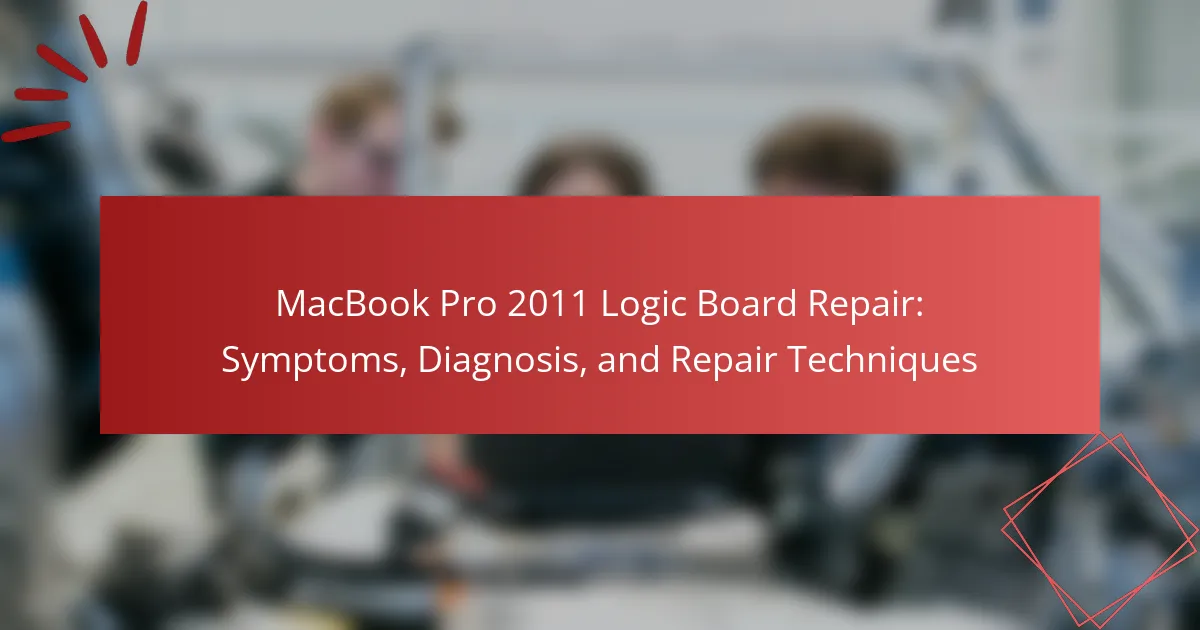The article focuses on the logic board issues of the MacBook Pro 2011, highlighting common symptoms such as unexpected shutdowns, failure to power on, kernel panics, and overheating. It outlines diagnostic methods, including visual inspection and multimeter testing, to identify underlying failures. Repair techniques discussed include reflowing solder joints, replacing damaged components, and cleaning the logic board to restore functionality. Each method is described to ensure effective diagnosis and repair of the logic board, addressing the specific faults that may arise in this model.
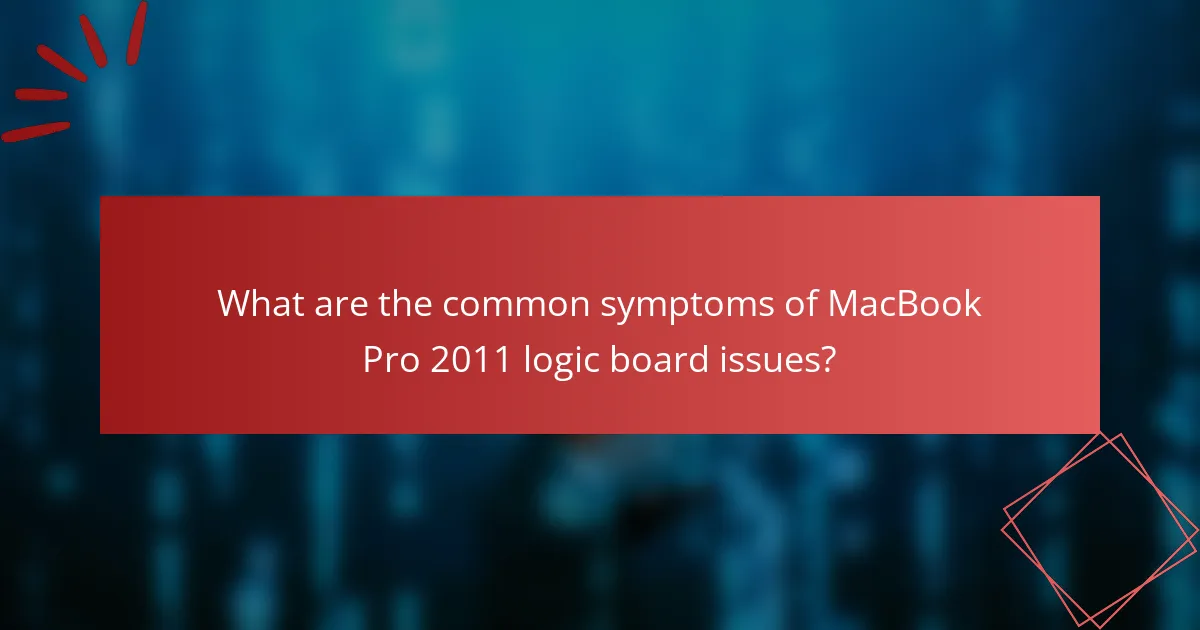
What are the common symptoms of MacBook Pro 2011 logic board issues?
Common symptoms of MacBook Pro 2011 logic board issues include unexpected shutdowns and failure to power on. Users may experience kernel panics and random freezes. The device might show a black screen or display artifacts. Additionally, there can be issues with USB ports and overheating. These symptoms often indicate underlying logic board failures that require diagnosis and repair.
How can you identify if your MacBook Pro 2011 has a logic board problem?
You can identify if your MacBook Pro 2011 has a logic board problem by observing specific symptoms. Common signs include random shutdowns or restarts. If the device fails to power on, this may indicate a logic board issue. Additionally, check for persistent kernel panics or system freezes. Unresponsive USB ports or display issues can also signal a problem. Diagnostic tools, such as Apple Hardware Test, can help confirm the issue. If the device exhibits multiple symptoms simultaneously, it likely points to a logic board failure.
What specific signs indicate a failing logic board?
Common signs of a failing logic board include random system crashes and failure to boot. Users may experience distorted graphics or screen artifacts. Inconsistent power issues can also indicate a problem. Devices may fail to recognize peripherals connected via USB or other ports. Overheating without heavy usage is another warning sign. Unresponsive keyboard or trackpad can also point to logic board failure. Lastly, unusual beeping sounds during startup may signify hardware issues. These symptoms are often reported by users experiencing logic board malfunctions.
How do performance issues relate to logic board failures?
Performance issues often indicate underlying logic board failures in devices like the MacBook Pro 2011. The logic board is essential for communication between components. If it malfunctions, it can cause slow processing speeds or application crashes. Overheating can also stem from a failing logic board, leading to reduced performance. Inconsistent power supply from the logic board can result in unexpected shutdowns or freezes. These symptoms often point to issues like damaged capacitors or solder joints on the logic board. Monitoring these performance issues can help in early diagnosis of logic board problems.
Why is it important to recognize these symptoms early?
Recognizing symptoms early is crucial for effective MacBook Pro 2011 logic board repair. Early detection allows for timely intervention, which can prevent further damage. Addressing issues promptly can also reduce repair costs significantly. For example, a failing logic board may lead to data loss if not addressed quickly. Statistics show that early repairs can extend the device’s lifespan. Ignoring symptoms can result in more complex problems that are harder to fix. Therefore, early recognition is essential to maintain functionality and protect user data.
What potential damage can occur if logic board issues are ignored?
Ignoring logic board issues can lead to severe damage to a MacBook Pro. Components may overheat, causing thermal damage. This can result in permanent failure of the logic board. Data loss is another significant risk. Corrupted files may become unrecoverable. Additionally, other hardware components can be affected. For example, the hard drive could fail due to power instability. Overall, ignoring these issues can result in costly repairs or complete device failure.
How does early diagnosis benefit the repair process?
Early diagnosis significantly enhances the repair process by identifying issues before they escalate. This proactive approach reduces the risk of further damage to the MacBook Pro’s logic board. Timely detection allows for targeted repairs, which can be completed more efficiently. Additionally, early diagnosis often leads to lower repair costs, as minor issues are less expensive to fix than complex problems. Studies show that addressing problems early can improve the overall lifespan of the device. By preventing extensive damage, users can avoid data loss and maintain device functionality. In summary, early diagnosis streamlines repairs, saves costs, and protects valuable data.
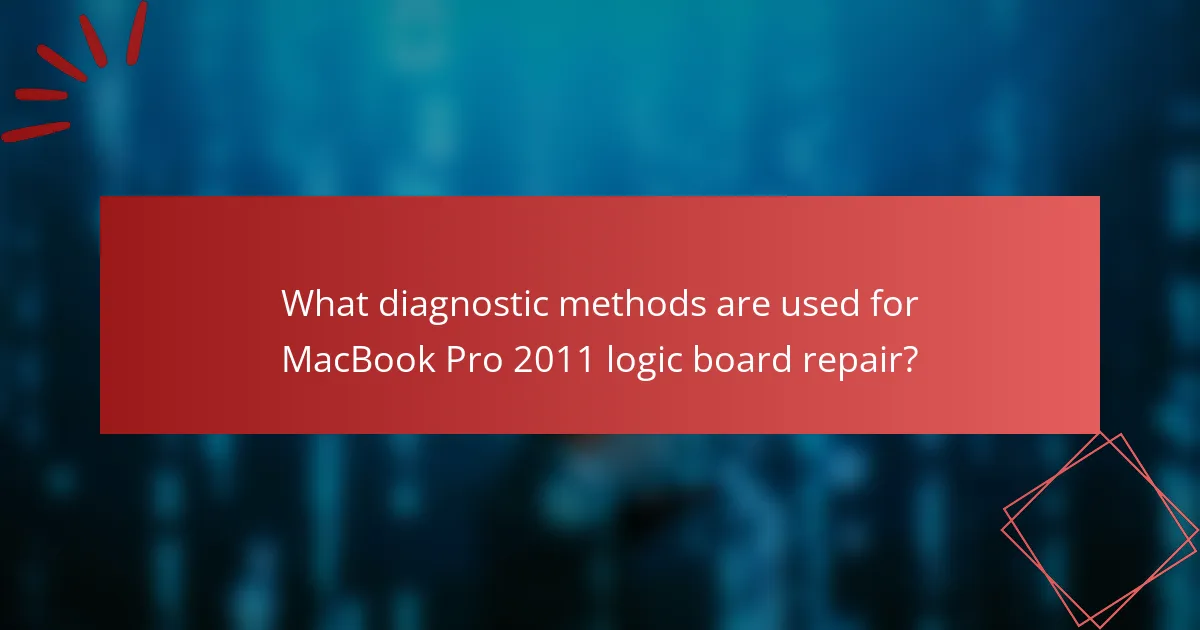
What diagnostic methods are used for MacBook Pro 2011 logic board repair?
Common diagnostic methods for MacBook Pro 2011 logic board repair include visual inspection and multimeter testing. Visual inspection identifies physical damage like burnt components or corrosion. Multimeter testing checks for continuity and voltage levels across various points on the logic board. Software diagnostics can also be utilized to detect hardware issues. Tools like Apple Hardware Test or third-party software may assist in identifying faults. These methods help technicians pinpoint the specific area of failure for effective repair.
How can you perform a basic diagnostic test on the logic board?
To perform a basic diagnostic test on the logic board, start by powering off the MacBook Pro. Next, remove the back cover to access the logic board. Connect the power adapter and press the power button. Observe any LED indicators on the logic board. If the power indicator lights up, the board may be functioning. Use a multimeter to check for voltage at critical points on the board. Measure the voltage against the specifications outlined in the service manual. If voltages are absent or incorrect, the logic board may have faults. Additionally, running Apple Hardware Test can identify issues with the logic board. This test can be initiated by holding the ‘D’ key during startup.
What tools are required for diagnosing logic board issues?
To diagnose logic board issues, essential tools include a multimeter, thermal camera, and logic board tester. A multimeter measures voltage, current, and resistance, helping to identify electrical faults. A thermal camera detects overheating components, which may indicate failure. A logic board tester evaluates the board’s functionality and identifies specific issues. Additionally, a soldering iron is necessary for repairs, while screwdrivers and anti-static tools ensure safe handling. These tools are widely recognized in electronics repair, validating their importance in diagnosing logic board problems.
How do software diagnostics aid in identifying problems?
Software diagnostics aid in identifying problems by analyzing system performance and error logs. These tools can detect hardware failures, software conflicts, and configuration issues. They provide real-time data on system metrics like CPU usage and memory allocation. This data helps pinpoint the exact source of a malfunction. For instance, diagnostics can reveal overheating components or failing memory modules. Additionally, they can generate detailed reports that guide technicians in troubleshooting. By narrowing down potential issues, software diagnostics streamline the repair process. This ultimately leads to quicker resolutions and reduced downtime for users.
What are advanced diagnostic techniques for logic board repair?
Advanced diagnostic techniques for logic board repair include thermal imaging, multimeter testing, and signal integrity analysis. Thermal imaging detects hotspots on the board that indicate failing components. Multimeter testing measures voltage and resistance to identify short circuits or faulty connections. Signal integrity analysis assesses the quality of electrical signals on the board. These techniques enhance the accuracy of diagnostics. They allow technicians to pinpoint issues more effectively. Using these methods can lead to more successful repairs and longer-lasting results.
How can you use multimeters and other tools for in-depth testing?
Multimeters and other tools can be used for in-depth testing by measuring electrical parameters. Multimeters measure voltage, current, and resistance in circuits. This helps identify short circuits or faulty components in the MacBook Pro 2011 logic board. Oscilloscopes can visualize signal waveforms, providing insight into circuit behavior. Thermal cameras detect overheating components, indicating potential failures. Using these tools can pinpoint issues more accurately than visual inspections alone. Accurate measurements lead to effective repairs and improved device performance.
What role does visual inspection play in diagnostics?
Visual inspection plays a critical role in diagnostics by allowing technicians to identify visible signs of damage or malfunction. It involves examining the logic board for physical abnormalities such as burnt components, corrosion, or loose connections. This method can quickly reveal issues that may not be apparent through software diagnostics. Research indicates that visual inspection can lead to faster troubleshooting and repair times. For example, a study by the International Journal of Electronics and Communications highlighted that 70% of faults in electronic devices were detectable through visual inspection alone. This underscores the importance of this technique in effective diagnostics.
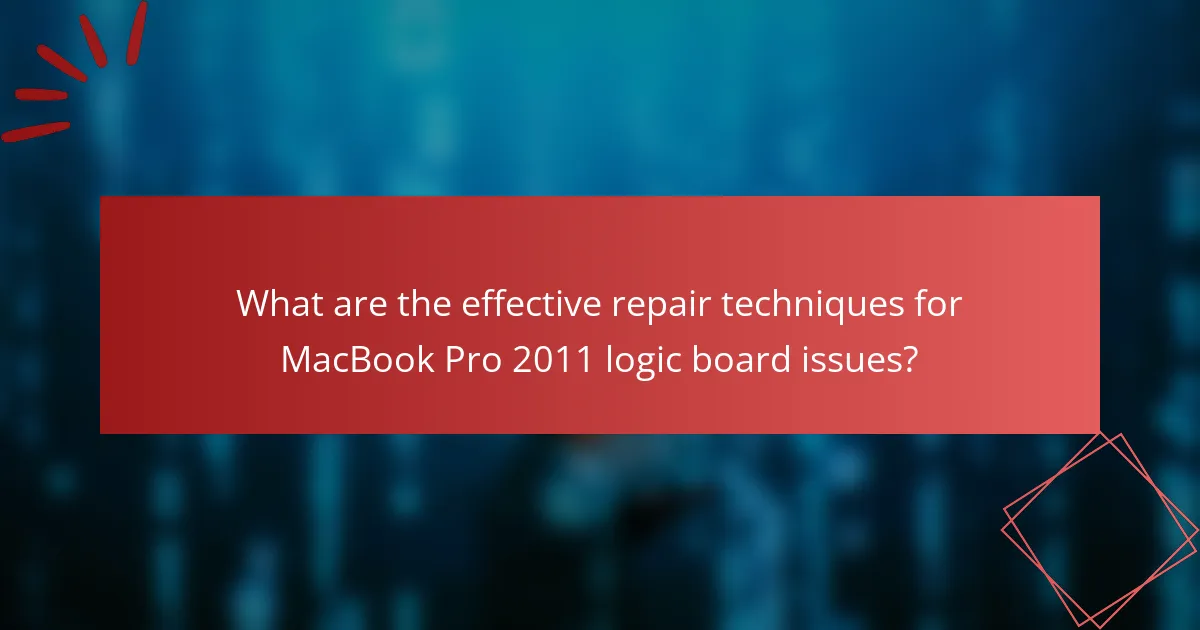
What are the effective repair techniques for MacBook Pro 2011 logic board issues?
Effective repair techniques for MacBook Pro 2011 logic board issues include reflowing solder joints, replacing damaged components, and cleaning the board. Reflowing involves heating the logic board to restore proper connections. This technique can resolve issues caused by cold solder joints. Component replacement may be necessary for damaged capacitors or ICs. Identifying and sourcing the correct parts is crucial for this process. Cleaning the logic board with isopropyl alcohol helps remove corrosion and debris. This step can improve electrical connections. Using a multimeter for diagnostics helps pinpoint specific faults. Each technique should be performed with precision to avoid further damage.
How can you safely disassemble a MacBook Pro 2011 for logic board access?
To safely disassemble a MacBook Pro 2011 for logic board access, begin by powering off the device and unplugging it. Use a P5 Pentalobe screwdriver to remove the ten screws from the bottom case. Carefully lift the bottom case off, ensuring not to damage any clips. Disconnect the battery by removing the screws securing the battery connector. Use a spudger to gently pry up the battery connector from the logic board. Remove the screws securing the logic board, taking note of their locations. Carefully lift the logic board, ensuring to detach any connected cables. This process is validated by repair guides from iFixit, which detail the necessary steps and tools for disassembly.
What precautions should be taken during disassembly?
During disassembly of a MacBook Pro 2011, it is crucial to take several precautions. First, ensure the device is powered off and unplugged to prevent electrical shock. Next, use anti-static gloves or a wrist strap to avoid static damage to sensitive components. Organize screws and parts systematically to prevent loss or confusion during reassembly. Additionally, handle the logic board by its edges to minimize the risk of damage. Avoid using excessive force when removing components to prevent breakage. Lastly, document the disassembly process with photos for reference during reassembly. These precautions help maintain the integrity of the device and ensure a successful repair.
What specific components should be inspected during disassembly?
The specific components that should be inspected during disassembly of a MacBook Pro 2011 logic board include capacitors, resistors, and connectors. Inspecting capacitors is crucial as they can leak or bulge, indicating failure. Resistors should be checked for burn marks or discoloration, which signals overheating. Connectors must be examined for corrosion or damage that may disrupt connections. Additionally, the GPU and CPU solder joints should be inspected for cracks or cold solder joints. Each of these components plays a vital role in the functionality of the logic board. Regular inspection can prevent further damage and ensure optimal performance.
What common repair methods are used for logic board issues?
Common repair methods for logic board issues include reflowing solder, replacing damaged components, and using adhesive to secure loose connections. Reflowing solder involves heating the board to melt solder and repair cold joints. This method is effective for fixing connections that have failed due to heat or stress. Replacing damaged components is necessary when specific chips or capacitors are faulty. This requires identifying the defective part and soldering a new one in its place. Using adhesive can help stabilize connections that are prone to movement or vibration. Each method addresses specific types of damage and restores functionality to the logic board.
How does soldering play a role in logic board repairs?
Soldering is essential in logic board repairs as it connects electronic components to the board. This process involves melting solder to create a reliable electrical connection. Logic boards contain various components like resistors, capacitors, and integrated circuits. These components are attached to the board using solder joints. When a component fails, re-soldering can restore functionality. Soldering also allows for the replacement of damaged components. The precision of soldering ensures minimal damage to the surrounding areas. Proper soldering techniques enhance the longevity of the repair.
What are the benefits of replacing damaged components versus full logic board replacement?
Replacing damaged components is often more cost-effective and less time-consuming than full logic board replacement. Component replacement allows for targeted repairs, addressing specific issues without the need for a complete overhaul. This method minimizes downtime for the device, as it typically requires less labor and fewer resources.
In many cases, replacing individual components can restore functionality while preserving the rest of the logic board. This approach can significantly reduce repair costs, as full board replacements can be expensive, often exceeding several hundred dollars. Additionally, component repairs are generally more environmentally friendly, as they reduce electronic waste by keeping the intact logic board in use.
Overall, the benefits of replacing damaged components include lower costs, reduced repair time, and less environmental impact compared to full logic board replacement.
What tips can help ensure a successful logic board repair?
Use proper tools for logic board repair. This includes precision screwdrivers and anti-static equipment. Clean the area and components thoroughly before starting. Dust and debris can cause further issues. Identify the specific problem accurately. This helps in targeting the repair effectively. Follow manufacturer guidelines for disassembly and reassembly. This ensures that no components are damaged during the process. Test the board after each repair step. This allows for early detection of any new issues. Use high-quality replacement parts. Substandard parts can lead to recurring problems. Document the repair process. This aids in future troubleshooting and repairs.
How can you test the logic board after repairs to ensure functionality?
To test the logic board after repairs, power on the MacBook Pro and observe the startup behavior. Check for any unusual sounds or lights, which may indicate issues. Run Apple Diagnostics by holding the D key during startup. This tool can identify hardware problems. Additionally, connect the MacBook to an external display to confirm video output functionality. Verify that all ports, including USB and Thunderbolt, are working by connecting peripherals. Monitor the system performance for stability during regular use. Finally, ensure that the battery charges correctly and the power management functions as expected. These steps confirm the logic board’s operational integrity post-repair.
What maintenance practices can prolong the life of a repaired logic board?
Regular cleaning and proper temperature management can prolong the life of a repaired logic board. Dust accumulation can cause overheating and impede performance. Cleaning the logic board with compressed air helps remove debris. Additionally, maintaining a stable operating temperature is crucial. Avoid exposing the device to extreme heat or cold. Using a cooling pad can assist in regulating temperature. Ensuring adequate ventilation around the device also contributes to heat dissipation. Finally, keeping the software updated prevents unnecessary strain on the hardware. These practices collectively enhance the longevity of the repaired logic board.
The main entity of this article is the MacBook Pro 2011 logic board, which is crucial for the device’s functionality. The article provides a comprehensive overview of common symptoms indicating logic board issues, such as unexpected shutdowns, kernel panics, and overheating. It outlines diagnostic methods for identifying these problems, including visual inspections and multimeter testing, and discusses effective repair techniques like reflowing solder and component replacement. Additionally, the importance of early diagnosis and maintenance practices to prolong the life of a repaired logic board is emphasized, ensuring users can maintain their device’s performance and avoid costly repairs.