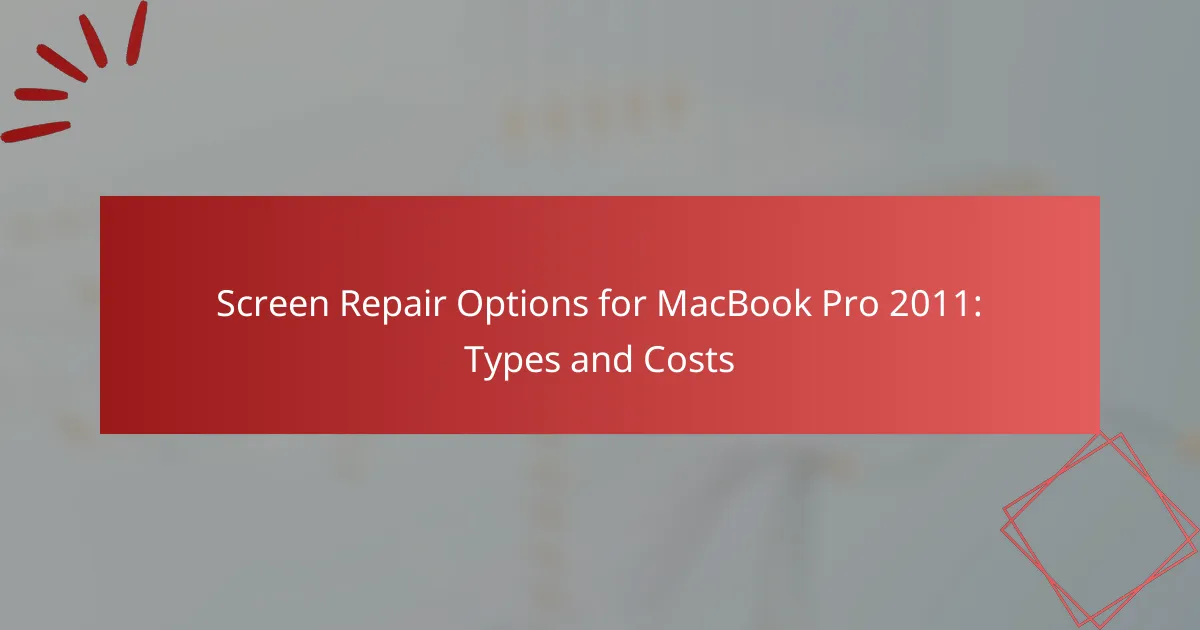The article provides a comprehensive overview of screen repair options for the MacBook Pro 2011, detailing three primary methods: DIY replacement, third-party repair services, and Apple authorized service providers. It discusses the cost range for replacement screens, which typically falls between $50 to $300, while professional repair costs can vary from $150 to $600 based on the provider and warranty coverage. Additionally, it highlights maintenance tips for preserving screen clarity and functionality, such as regular cleaning and protective measures. Overall, the article serves as a valuable resource for MacBook Pro 2011 users seeking efficient and cost-effective screen repair solutions.
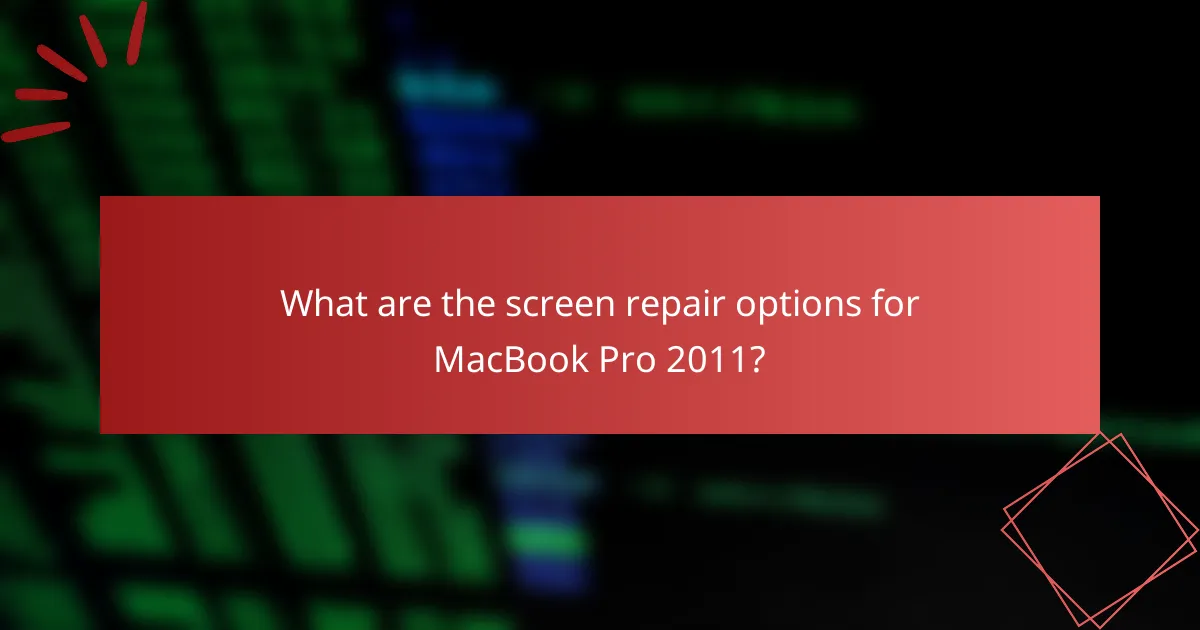
What are the screen repair options for MacBook Pro 2011?
The screen repair options for MacBook Pro 2011 include DIY replacement, third-party repair services, and Apple authorized service providers. DIY replacement involves purchasing a compatible display and using online guides for installation. Third-party repair services often provide quicker turnaround times and lower costs. Apple authorized service providers ensure quality repairs but may charge higher fees. Replacement screens for the MacBook Pro 2011 typically cost between $50 to $300 depending on the source and quality. Professional repair costs can range from $150 to $600 based on service provider rates and warranty coverage.
How do different types of screen damage affect repair options?
Different types of screen damage significantly influence repair options. Cracked screens often require complete screen replacement, as cracks can compromise the display’s integrity. Scratched screens might be repairable through polishing or a protective film application, depending on the severity. Liquid damage, however, usually necessitates extensive repairs and may not always be feasible. Each type of damage affects the cost and method of repair, with replacements generally being more expensive than minor repairs. According to a report by iFixit, screen replacements for MacBook Pro models can range from $200 to $600, depending on the damage type and repair service.
What are the common types of screen damage in MacBook Pro 2011?
Common types of screen damage in MacBook Pro 2011 include cracks, dead pixels, and discoloration. Cracks often occur from drops or impacts. Dead pixels appear as small black or white dots on the screen. Discoloration can manifest as yellowing or uneven brightness. These issues can affect the display quality significantly. Repairing these damages typically requires screen replacement.
How does the severity of damage influence repair methods?
The severity of damage significantly influences the choice of repair methods for MacBook Pro 2011 screens. Minor damage, such as scratches or small cracks, often allows for simple solutions like screen protectors or adhesive repair kits. Moderate damage, including larger cracks or display issues, may require professional repair services that involve screen replacement. Severe damage, such as extensive internal damage or complete screen failure, typically necessitates full component replacement or even motherboard repairs. Repair costs vary accordingly, with minor repairs generally being less expensive and severe damage requiring more extensive and costly interventions.
What are the key factors to consider when choosing a repair option?
The key factors to consider when choosing a repair option for a MacBook Pro 2011 screen include cost, quality of parts, warranty, and repair time. Cost affects budget decisions and overall value. Quality of parts ensures durability and performance. A warranty provides assurance against future issues. Repair time impacts usability and convenience. Evaluating these factors leads to informed decision-making.
How do warranty and repair service reputation impact your choice?
Warranty and repair service reputation significantly influences consumer choice. A strong reputation indicates reliability and quality of service. Consumers often prefer services with positive reviews and high ratings. Research shows that 70% of consumers trust online reviews as much as personal recommendations. A poor reputation can deter potential customers, leading them to seek alternatives. Warranty coverage also impacts decisions; comprehensive warranties provide peace of mind. Customers are likely to choose services that offer transparent policies and responsive support. In summary, a reputable warranty and repair service can enhance consumer confidence and drive purchasing decisions.
What is the importance of using genuine parts in repairs?
Using genuine parts in repairs is crucial for maintaining device integrity and performance. Genuine parts are specifically designed for the MacBook Pro 2011, ensuring compatibility and reliability. They meet strict manufacturing standards set by Apple, which helps prevent future issues. Using non-genuine parts can lead to poor performance and potential damage. Studies show that devices repaired with genuine parts have a lower failure rate. Additionally, using authentic components can preserve warranty coverage. Overall, genuine parts enhance safety, efficiency, and longevity of the device.
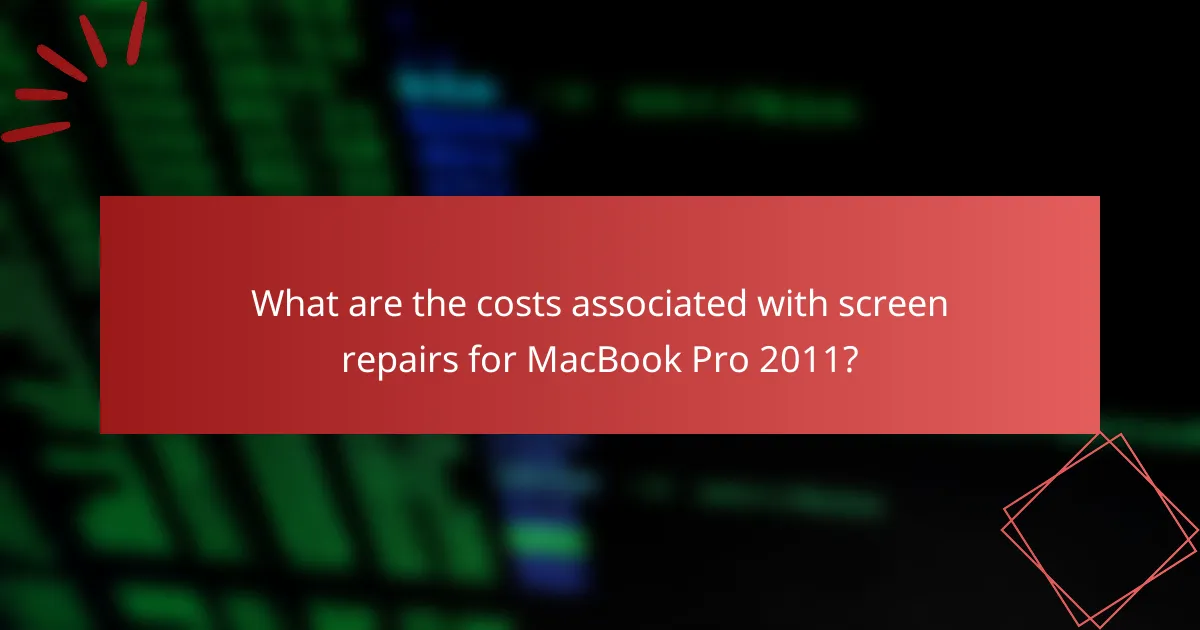
What are the costs associated with screen repairs for MacBook Pro 2011?
The costs associated with screen repairs for the MacBook Pro 2011 range from $200 to $600. Repair costs depend on whether you choose an authorized service provider or a third-party repair shop. Authorized repairs typically cost more, averaging around $400. Third-party options can be less expensive, starting at $200. The price also varies based on the specific model and screen size. Replacement screens can cost between $100 and $300. Labor fees may add an additional $100 to $300 to the total repair cost.
How do repair costs vary based on the type of damage?
Repair costs for a MacBook Pro 2011 screen vary significantly based on the type of damage. For example, a cracked screen typically costs between $200 to $350 to replace. Liquid damage repair can range from $300 to $800, depending on the extent of the damage. Additionally, screen flickering issues may require repairs costing around $150 to $250. The specific cost is influenced by factors such as the repair service used and the parts required. For instance, using original parts generally incurs higher costs than third-party alternatives.
What is the average cost for a cracked screen repair?
The average cost for a cracked screen repair on a MacBook Pro 2011 is approximately $300 to $600. This range can vary based on the service provider and location. Apple-authorized service centers typically charge on the higher end, while third-party repair shops may offer lower prices. Factors influencing the cost include the type of screen used for the replacement and labor fees. Many repair services provide warranties for their work, which can add value to the service.
How do costs differ for LCD replacement versus glass repair?
LCD replacement is generally more expensive than glass repair. The cost of LCD replacement for a MacBook Pro 2011 typically ranges from $200 to $400. This price reflects the complexity of replacing the entire display assembly. In contrast, glass repair usually costs between $100 and $200. This lower cost is due to the simpler process of only replacing the glass layer. The difference in costs arises from the materials and labor involved in each repair type. LCD replacement requires more intricate work and higher-quality components. Glass repair focuses solely on the outer layer, making it a quicker and less costly option.
What additional costs should be considered when repairing a screen?
Additional costs to consider when repairing a screen include labor fees, shipping costs, and potential parts replacement. Labor fees can vary significantly based on the repair service. Shipping costs may apply if the screen needs to be sent to a specialized service center. Additional parts, like adhesive or tools, may also be necessary for the repair. Warranty coverage may affect overall costs, as some repairs could be covered under warranty. These factors can increase the total expense of screen repair.
Are there any hidden fees in repair services?
Yes, there can be hidden fees in repair services. These fees may include diagnostic charges, labor costs, and parts that are not disclosed upfront. For example, some repair shops may charge for a diagnostic fee even if you choose not to proceed with the repair. Additionally, labor costs can vary based on the complexity of the repair. It’s essential to ask for a detailed estimate before agreeing to any service. Transparency in pricing is crucial to avoid unexpected charges. Always read customer reviews and check for any mentions of hidden fees.
How does shipping and handling affect overall repair costs?
Shipping and handling significantly affect overall repair costs for MacBook Pro 2011 screen repairs. The cost of shipping can vary based on the courier, distance, and shipping speed selected. For example, expedited shipping often incurs higher fees compared to standard options. Additionally, handling fees may apply if the repair service charges for packaging and processing the device. These costs can add 10% to 30% to the total repair expenses. Therefore, understanding shipping and handling fees is crucial for estimating the complete cost of repairs.
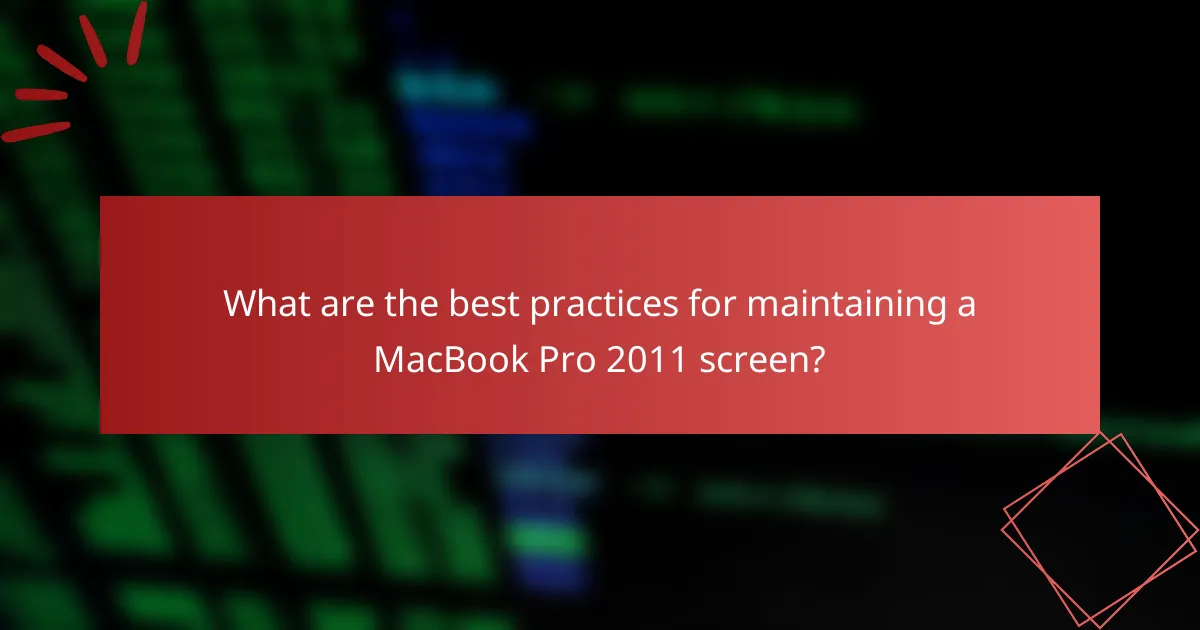
What are the best practices for maintaining a MacBook Pro 2011 screen?
To maintain a MacBook Pro 2011 screen effectively, regularly clean it with a microfiber cloth. This prevents dust and smudges from accumulating. Use a gentle screen cleaner solution, avoiding harsh chemicals. Ensure to power off the device before cleaning to prevent any damage. Avoid applying excessive pressure during cleaning to prevent screen damage. Keep the laptop in a protective case when not in use to shield it from scratches. Additionally, avoid exposing the screen to direct sunlight for extended periods. These practices help preserve screen clarity and functionality over time.
How can you prevent screen damage in the first place?
To prevent screen damage, use a protective case or sleeve. A case absorbs impacts from drops and bumps. Additionally, apply a screen protector. This thin layer defends against scratches and minor impacts. Avoid placing heavy items on top of the MacBook. Excess weight can lead to screen pressure and cracks. Keep the device away from liquids. Spills can cause internal damage and screen malfunction. Finally, handle the MacBook with care. Gentle handling reduces the risk of accidents. These preventive measures are essential for maintaining screen integrity.
What protective accessories can help safeguard the screen?
Screen protectors and cases are essential accessories that can help safeguard the screen. Screen protectors are thin films or tempered glass that adhere to the display. They prevent scratches and reduce glare. Cases provide additional protection by encasing the entire laptop. Some cases have raised edges that shield the screen when closed. Both accessories significantly lower the risk of screen damage. Studies show that using a screen protector can reduce the likelihood of cracks by up to 50%. Investing in these accessories can prolong the lifespan of a MacBook Pro 2011 screen.
How does proper usage contribute to screen longevity?
Proper usage significantly enhances screen longevity by minimizing wear and tear. Regularly adjusting brightness levels can prevent overheating. Avoiding excessive pressure on the screen reduces the risk of cracks. Using a protective case can shield against impacts. Keeping the screen clean prevents scratches and maintains clarity. Limiting exposure to extreme temperatures helps preserve internal components. Following these practices can extend the lifespan of the screen significantly. Research indicates that screens maintained under optimal conditions can last up to 50% longer than those subjected to neglect.
What should you do if your MacBook Pro 2011 screen gets damaged?
If your MacBook Pro 2011 screen gets damaged, you should assess the extent of the damage. Minor cracks may require only a screen protector. For significant damage, consider professional repair services. Apple authorized service providers can replace the screen. Third-party repair shops may offer lower costs. Replacement screens for MacBook Pro 2011 typically range from $100 to $300. DIY repairs are possible but require technical skills. Ensure you have the right tools and parts if attempting a DIY fix.
What steps can you take immediately after screen damage occurs?
Immediately after screen damage occurs, turn off the MacBook Pro 2011 to prevent further damage. Disconnect all power sources and peripherals. Assess the extent of the damage visually. If there are cracks, avoid pressing on the screen. Place the device in a safe location to prevent additional impact. Document the damage with photos for insurance or repair purposes. If necessary, contact a professional repair service for assessment and options. These steps help minimize damage and prepare for potential repair.
What resources are available for finding reliable repair services?
Online directories such as Yelp and Angie’s List provide user reviews and ratings for repair services. These platforms allow users to compare service providers based on customer feedback. Manufacturer websites often list authorized service centers, ensuring quality repairs. Local community forums and social media groups can offer personal recommendations. Additionally, websites like RepairPal provide insights into average repair costs and service quality. These resources help users make informed decisions about reliable repair services.
The main entity of the article is the screen repair options for the MacBook Pro 2011. The article provides a detailed overview of various repair methods, including DIY replacements, third-party services, and Apple authorized providers, along with associated costs ranging from $50 to $600 depending on damage type and repair choice. It discusses common types of screen damage, such as cracks and discoloration, and how severity influences repair methods and costs. Additionally, the article emphasizes the importance of using genuine parts, considering warranties, and evaluating service reputations, while also offering best practices for screen maintenance and damage prevention.