Legacy software compatibility on the MacBook Pro 2011 pertains to the device’s ability to execute older software applications designed for previous versions of macOS. This capability is crucial for users who depend on specific legacy applications for their work or personal tasks. The MacBook Pro 2011 can operate macOS High Sierra (10.13), allowing access to many older applications, but users may encounter compatibility issues with newer macOS updates that no longer support older software, particularly those reliant on 32-bit architecture. Solutions such as virtualization and alternative software can help users navigate these challenges, while best practices like regular updates, testing in various environments, and community engagement enhance the usability and longevity of legacy software.
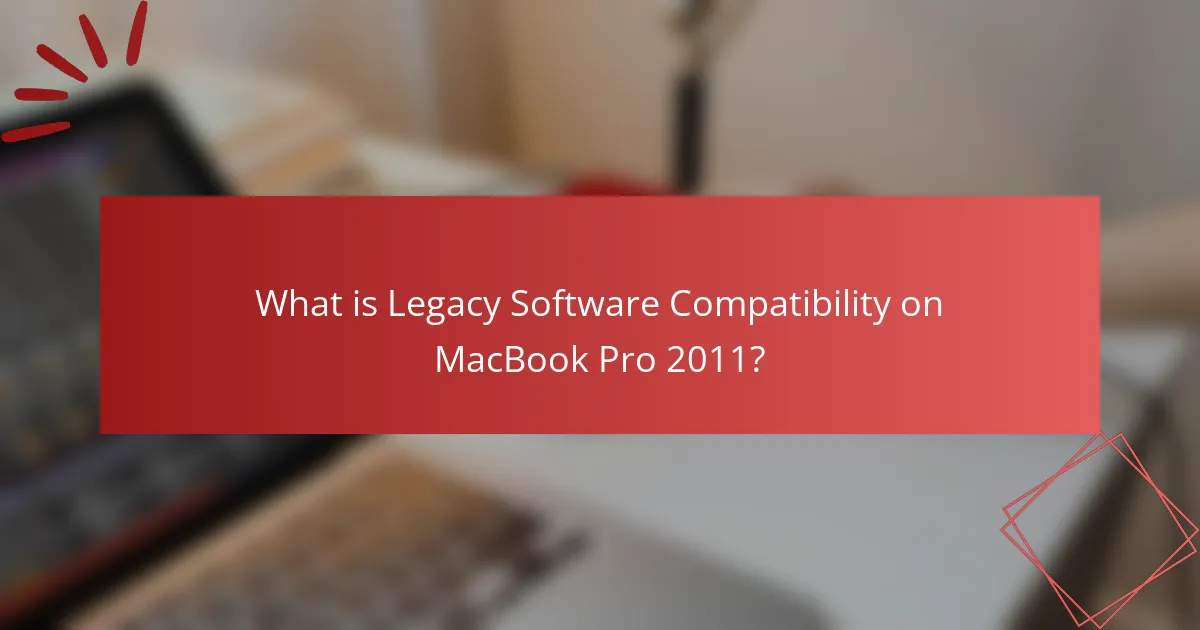
What is Legacy Software Compatibility on MacBook Pro 2011?
Legacy software compatibility on MacBook Pro 2011 refers to the ability of the device to run older software applications designed for previous macOS versions. This compatibility is essential for users who rely on specific legacy software for their work or personal use. The MacBook Pro 2011 can run macOS versions up to macOS High Sierra (10.13), which allows access to many older applications. However, compatibility issues may arise with newer macOS updates that drop support for older software. Users often face challenges when trying to install or run legacy applications, particularly those that require 32-bit architecture, which is no longer supported in macOS Catalina (10.15) and later. To address these challenges, users may utilize virtual machines or alternative software solutions that emulate older operating systems.
How does legacy software compatibility impact MacBook Pro 2011 users?
Legacy software compatibility significantly affects MacBook Pro 2011 users by limiting access to updated applications. Many legacy programs do not run on newer macOS versions. This limitation can hinder productivity, as users may rely on outdated software for specific tasks. Additionally, security vulnerabilities in legacy software can pose risks, as they are not updated to address new threats. Users may also experience performance issues due to outdated hardware not optimized for current software demands. Overall, the impact of legacy software compatibility creates challenges in usability and security for MacBook Pro 2011 users.
What are the common legacy software applications used on MacBook Pro 2011?
Common legacy software applications used on MacBook Pro 2011 include Adobe Creative Suite 6, Microsoft Office 2011, and iWork ’09. These applications were popular during the era of the MacBook Pro 2011. Adobe Creative Suite 6 offers tools for graphic design and video editing. Microsoft Office 2011 provides essential productivity applications. iWork ’09 includes Pages, Numbers, and Keynote for document creation and presentations. Compatibility with macOS versions up to High Sierra allows these applications to run effectively. Many users still rely on these programs for their functionality and familiarity.
Why is legacy software compatibility important for certain users?
Legacy software compatibility is important for certain users because it allows them to continue using essential applications that may not be supported by newer systems. Many businesses rely on legacy software for critical operations. These applications often contain unique functionalities tailored to specific tasks. Transitioning to newer software can incur significant costs and require extensive training. Additionally, some users may face compatibility issues with data formats or hardware. For example, a 2020 survey indicated that 60% of businesses still use legacy systems due to their integral role in operations. Therefore, maintaining compatibility ensures productivity and minimizes disruptions.
What challenges do users face with legacy software compatibility on MacBook Pro 2011?
Users face significant challenges with legacy software compatibility on the MacBook Pro 2011. The hardware limitations restrict the installation of newer operating systems. Many legacy applications are not updated for compatibility with macOS versions beyond High Sierra. This leads to software crashes and functionality issues. Additionally, users may encounter difficulties with drivers for peripheral devices. Security vulnerabilities arise from running outdated software. Some applications may not run at all due to 32-bit architecture limitations. Overall, these issues hinder productivity and create frustration for users relying on older software.
What specific compatibility issues arise with the MacBook Pro 2011?
The MacBook Pro 2011 faces several compatibility issues primarily due to its outdated hardware and software. It supports only macOS versions up to High Sierra (10.13), limiting access to newer applications. Many modern software programs require more recent macOS versions for installation. Additionally, hardware components like USB ports may not support newer USB standards, affecting peripheral compatibility. Graphics performance is also limited, impacting software that requires advanced graphics capabilities. Furthermore, 32-bit applications may not run on newer systems, creating challenges for legacy software users. These limitations stem from the aging architecture of the 2011 model, which cannot accommodate the demands of current software developments.
How do operating system updates affect legacy software compatibility?
Operating system updates can significantly impact legacy software compatibility. Updates may introduce new features, security enhancements, or changes in system architecture. These modifications can render older software incompatible due to reliance on outdated system calls or libraries. For example, macOS updates can remove support for 32-bit applications, affecting legacy software that has not been updated to 64-bit. Additionally, changes in file system structure can lead to issues with software that expects specific file formats or paths. Historical data shows that many users experience disruptions in functionality after major OS updates, indicating the importance of compatibility considerations.
What solutions are available for legacy software compatibility on MacBook Pro 2011?
Virtualization software, such as Parallels Desktop or VMware Fusion, can run legacy applications on a MacBook Pro 2011. These programs create a virtual environment for older operating systems. Users can install Windows or older versions of macOS within this environment. This allows access to software that is incompatible with newer macOS versions. Additionally, using Wine can enable some Windows applications to run directly on macOS without a full OS installation. Upgrading the MacBook Pro’s RAM and storage can also improve performance when using these solutions. These methods are commonly used to maintain compatibility with legacy software.
How can users troubleshoot compatibility issues?
Users can troubleshoot compatibility issues by checking system requirements. First, verify if the legacy software is compatible with macOS versions on the MacBook Pro 2011. Next, users should update their macOS to the latest version supported by their hardware. This can resolve many compatibility problems. Additionally, users can run the software in compatibility mode if available.
Users may also consider using virtualization software to run older operating systems. This approach allows legacy software to function as intended. Checking for updates or patches from the software developer can also help. Lastly, consulting online forums or user communities can provide specific solutions from others with similar issues.
What alternative software options exist for legacy applications?
Alternative software options for legacy applications include virtualization software, emulators, and compatibility layers. Virtualization software like VMware Fusion or Parallels Desktop allows users to run older operating systems on modern hardware. Emulators, such as DOSBox, enable the execution of legacy applications in their original environments. Compatibility layers like Wine facilitate the running of Windows applications on macOS without needing a full Windows installation. These alternatives help maintain functionality while addressing compatibility issues associated with outdated software.
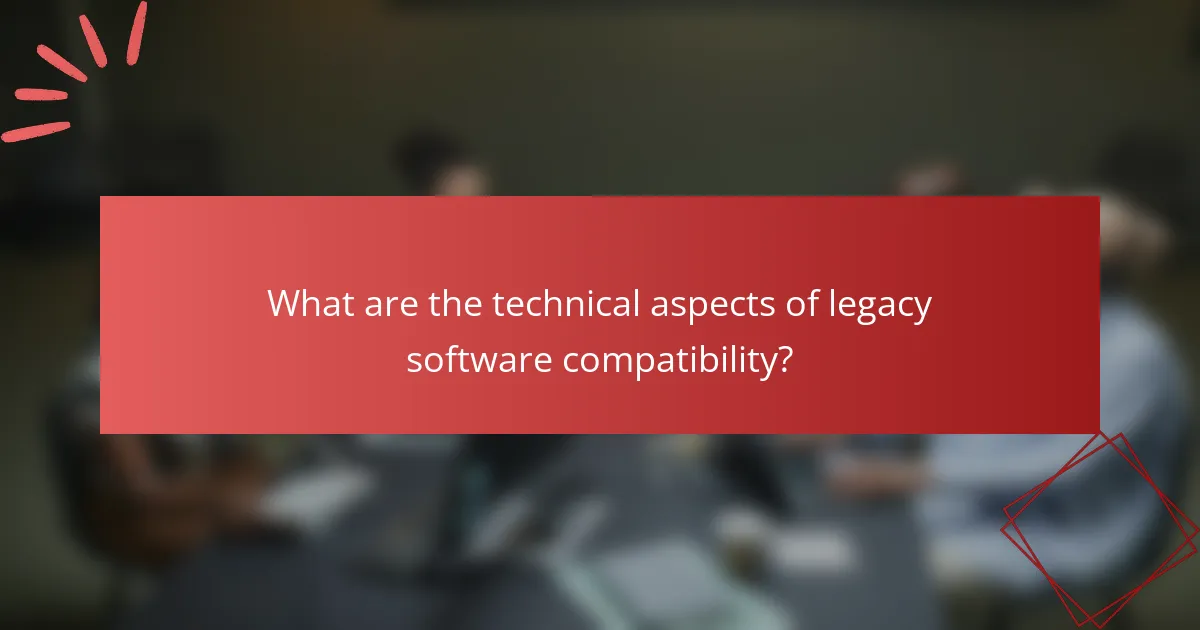
What are the technical aspects of legacy software compatibility?
Legacy software compatibility refers to the ability of outdated software to function on newer systems or hardware. Key technical aspects include operating system support, hardware requirements, and software dependencies. Legacy software often relies on specific operating system versions, which may not be present in newer systems. Hardware compatibility issues arise when the software requires outdated drivers or hardware components that are no longer supported. Software dependencies, such as libraries or frameworks, may also be missing or incompatible in newer environments. These factors can lead to performance issues or complete failure to run. In many cases, virtualization or emulation can be used to overcome these compatibility challenges.
How does the hardware of MacBook Pro 2011 influence software compatibility?
The hardware of the MacBook Pro 2011 influences software compatibility primarily through its specifications. It features Intel’s Core i5 and i7 processors, which support 64-bit architecture. This allows it to run 64-bit applications effectively. However, the limited RAM capacity, which maxes out at 16 GB, can restrict performance with modern software that requires more memory. The integrated Intel HD Graphics 3000 also limits compatibility with graphics-intensive applications. Additionally, the macOS version supported by this model is limited to macOS Catalina, which restricts access to newer software that requires later macOS versions. Overall, the combination of these hardware specifications directly impacts the range and performance of software that can be run on the MacBook Pro 2011.
What are the key hardware specifications relevant to legacy software?
Key hardware specifications relevant to legacy software include processor type, RAM, storage type, and graphics capabilities. Legacy software often requires specific processor architectures, such as Intel x86. The amount of RAM should typically be at least 4 GB for optimal performance with older applications. Storage type is crucial; solid-state drives (SSDs) enhance speed compared to traditional hard disk drives (HDDs). Graphics capabilities must support older rendering techniques, often requiring dedicated graphics cards. Compatibility with legacy software can also depend on peripheral connections, such as USB ports and legacy interfaces like FireWire. These specifications ensure that legacy software runs efficiently on systems like the MacBook Pro 2011.
How does RAM and processor speed affect software performance?
RAM and processor speed significantly influence software performance. RAM acts as temporary storage for active applications and data. More RAM allows for smoother multitasking and faster access to frequently used data. Conversely, insufficient RAM can lead to slowdowns and application crashes. Processor speed determines how quickly a computer can execute instructions. A faster processor enhances the ability to run complex software efficiently. For instance, a MacBook Pro 2011 with 8GB of RAM and a 2.2 GHz processor performs better than one with 4GB of RAM and a 2.0 GHz processor. This is evident in tasks such as video editing or running virtual machines, where both RAM and processor speed are critical for optimal performance.
What role does the operating system play in legacy software compatibility?
The operating system is crucial for legacy software compatibility. It determines how well older applications run on newer hardware. Compatibility issues often arise from changes in APIs and system architecture. For instance, macOS updates may drop support for older file formats. This can prevent legacy software from functioning correctly. Additionally, the operating system’s security features may restrict older applications. These restrictions can lead to performance problems or software failures. Historical data shows that many legacy applications are optimized for specific OS versions. Therefore, using the correct operating system version is vital for optimal performance.
Which versions of macOS support legacy software?
macOS versions that support legacy software include macOS Mojave (10.14) and earlier. macOS Mojave is the last version that supports 32-bit applications. Starting with macOS Catalina (10.15), Apple discontinued support for 32-bit apps. This means that users of macOS Catalina and later cannot run legacy software designed for 32-bit architecture. Users needing legacy software should remain on Mojave or earlier versions for compatibility.
How can users manage operating system upgrades to maintain compatibility?
Users can manage operating system upgrades to maintain compatibility by researching software requirements before upgrading. Checking the compatibility of critical applications with the new OS version is essential. Users should also back up their data before initiating an upgrade. This ensures that they can revert to the previous version if issues arise. Additionally, users can utilize virtualization software to run legacy applications on older OS versions. This approach allows them to keep essential software functional while benefiting from new OS features. Regularly updating software can also help in maintaining compatibility with newer operating systems.
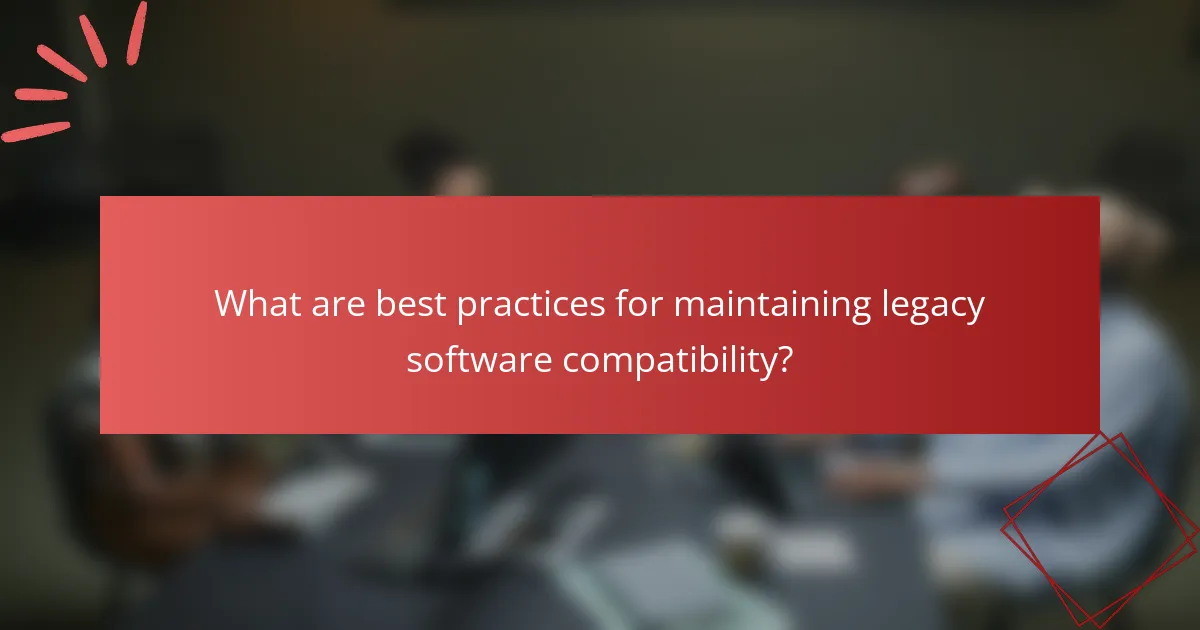
What are best practices for maintaining legacy software compatibility?
Best practices for maintaining legacy software compatibility include regular updates and patches. Keeping the software updated helps address security vulnerabilities. It also ensures compatibility with newer systems and applications. Testing the software in different environments is crucial. This approach identifies potential conflicts with new hardware or software. Utilizing virtualization can help run legacy applications on modern systems. Additionally, documenting the software environment aids in troubleshooting compatibility issues. Engaging with user communities can provide insights and solutions from others facing similar challenges. These practices collectively enhance the longevity and usability of legacy software.
How can users ensure their legacy software runs smoothly on MacBook Pro 2011?
Users can ensure their legacy software runs smoothly on MacBook Pro 2011 by using compatible operating systems. Installing macOS versions like Snow Leopard or Lion can help maintain compatibility. Users should also consider running software in compatibility mode. This can prevent issues related to newer macOS updates. Upgrading RAM to at least 8GB can improve performance. Regularly updating the software can fix bugs and enhance stability. Additionally, using virtualization software may allow users to run older operating systems. This approach can provide a dedicated environment for legacy applications. These methods collectively enhance the usability of legacy software on the MacBook Pro 2011.
What regular maintenance steps should users take for legacy software?
Users should regularly update security patches for legacy software. This helps protect against vulnerabilities. Regularly backing up data is also essential. It ensures recovery in case of failure. Users should monitor performance for any irregularities. This can indicate underlying issues. Routine checks for compatibility with current systems are important. This helps maintain functionality. Users should document any changes made. This aids in troubleshooting future problems. Lastly, engage with community forums for support. This can provide insights and solutions from other users.
How can users back up legacy software and data effectively?
Users can back up legacy software and data effectively by using dedicated backup solutions. Tools like Time Machine allow users to create incremental backups of their entire system, including legacy applications. Additionally, users can manually copy legacy software and data to external drives for extra security. Using disk imaging software can create exact copies of the system, preserving software configurations. Regularly testing backups ensures data integrity and accessibility. According to Apple, Time Machine is designed to work seamlessly with macOS, making it a reliable choice for users.
What resources are available for users facing compatibility challenges?
Users facing compatibility challenges can access several resources. Official Apple Support provides troubleshooting guides specific to legacy software issues. Online forums, such as MacRumors and Apple Communities, allow users to share experiences and solutions. Compatibility lists from software developers indicate which versions work with older systems. Virtual machine software, like Parallels or VMware, enables running incompatible applications. User-generated content on platforms like YouTube offers step-by-step tutorials. Documentation from legacy software vendors can provide insights into compatibility modes. These resources collectively assist users in navigating compatibility issues effectively.
Where can users find support for legacy software issues?
Users can find support for legacy software issues through various online forums and communities. Websites like Stack Overflow and Reddit have dedicated sections for legacy software discussions. Additionally, official vendor support pages may provide resources and documentation. User manuals and archived support articles can also be helpful. Many tech blogs offer troubleshooting guides for specific legacy software. Local user groups or meetups may provide in-person assistance. Online tutorials and YouTube videos can offer step-by-step solutions. Lastly, contacting professional IT support services is an option for personalized help.
What online communities or forums are helpful for troubleshooting?
Online communities and forums that are helpful for troubleshooting include Apple Support Communities, MacRumors Forums, and Stack Exchange. Apple Support Communities provide official assistance and user-generated solutions. MacRumors Forums focus on discussions about Apple products, including troubleshooting legacy software. Stack Exchange offers a platform for technical questions and answers, with a dedicated section for Apple-related issues. These forums have active users who share their experiences and solutions. They serve as valuable resources for troubleshooting legacy software compatibility on MacBook Pro 2011.
Legacy software compatibility on MacBook Pro 2011 pertains to the device’s ability to run older software applications designed for previous macOS versions, specifically up to macOS High Sierra (10.13). This article explores the challenges faced by users reliant on legacy applications, including compatibility issues due to hardware limitations, security vulnerabilities, and performance constraints. It also discusses common legacy software applications, the importance of maintaining compatibility for productivity, and potential solutions such as virtualization software and troubleshooting methods. Key resources and best practices for managing legacy software compatibility are highlighted to assist users in optimizing their experience on the MacBook Pro 2011.
