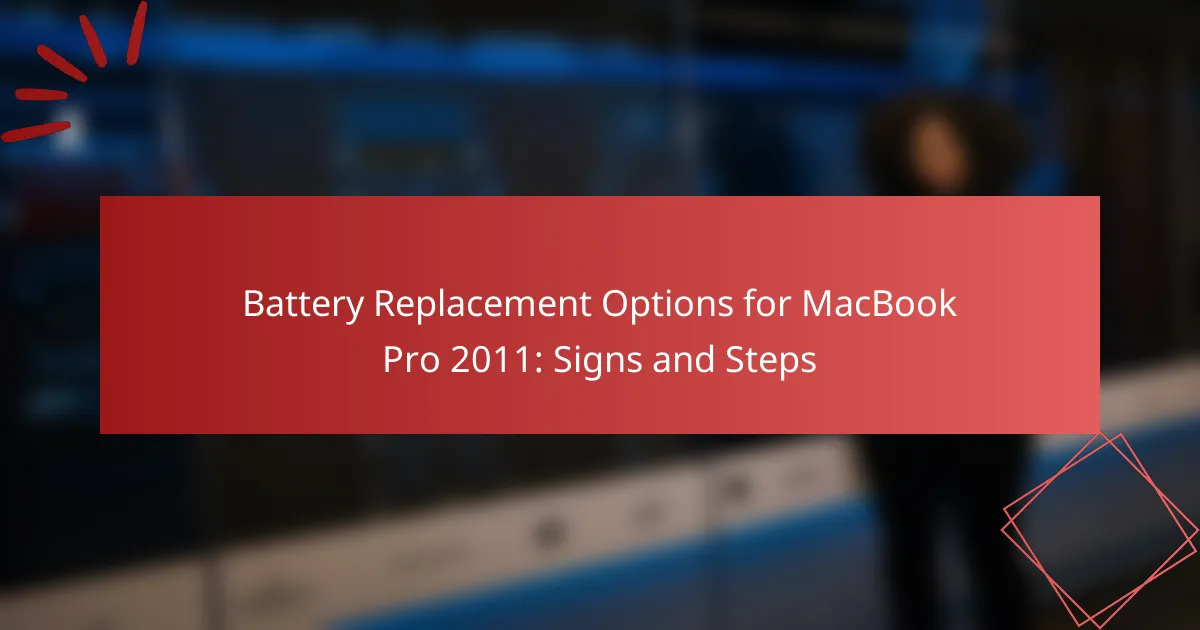The article focuses on battery replacement options for the MacBook Pro 2011, detailing signs that indicate a battery replacement is necessary. Key indicators include rapid battery drain, unexpected shutdowns, battery swelling, and a health status below 80%. The article also outlines various battery replacement options, such as original Apple batteries, third-party alternatives, and professional repair services, each with distinct advantages. Additionally, it provides a step-by-step guide for safely replacing the battery, ensuring users can follow the process effectively.
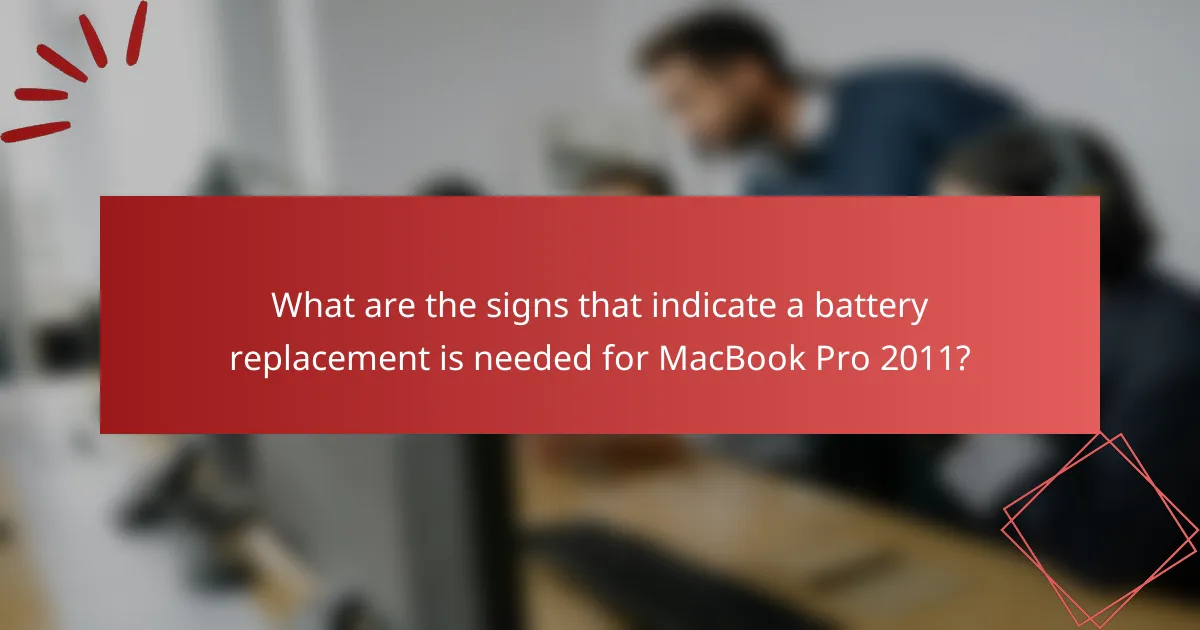
What are the signs that indicate a battery replacement is needed for MacBook Pro 2011?
Signs that indicate a battery replacement is needed for MacBook Pro 2011 include rapid battery drain and swelling of the battery. If the laptop shuts down unexpectedly, even with a charge remaining, this is a clear sign. Additionally, if the battery health status shows less than 80% capacity in system preferences, it is time for a replacement. Users may also notice that the MacBook runs hotter than usual during use. Lastly, if the battery indicator shows a question mark or does not charge, these are further indicators of battery failure.
How can I tell if my MacBook Pro 2011 battery is failing?
You can tell if your MacBook Pro 2011 battery is failing by checking its cycle count and performance. A cycle count above 1000 indicates potential battery failure. You may notice reduced battery life or the laptop shutting down unexpectedly. Swelling or physical damage to the battery is also a clear sign of failure. Additionally, if the battery percentage jumps erratically, it suggests issues. These indicators align with Apple’s guidelines for battery health.
What are the common symptoms of a failing battery?
Common symptoms of a failing battery include rapid battery drain, difficulty charging, and swelling. Rapid battery drain occurs when the battery loses charge much faster than expected. Difficulty charging may manifest as the battery not reaching full capacity or charging inconsistently. Swelling can be physically observed as the battery expands, which may cause damage to the device. Additionally, unexpected shutdowns can happen even when the battery shows a charge. These symptoms indicate potential battery failure and may require replacement for optimal device performance.
How does battery performance affect overall MacBook functionality?
Battery performance directly impacts overall MacBook functionality. A high-performing battery ensures longer usage time and reliable power delivery. When battery performance declines, users experience shorter usage periods between charges. This can lead to interruptions during tasks and decreased productivity. Additionally, poor battery health can cause the MacBook to throttle performance to conserve power. In extreme cases, a failing battery may prevent the device from booting. According to Apple’s guidelines, maintaining optimal battery health is crucial for peak performance. Regular monitoring of battery health can help users avoid functionality issues.
Why is it important to recognize battery issues early?
Recognizing battery issues early is crucial for maintaining device performance and safety. Early detection prevents further damage to the MacBook Pro, which can result from a failing battery. A deteriorating battery can cause unexpected shutdowns, impacting productivity. Additionally, it can lead to overheating, posing safety risks. According to Apple, a compromised battery can swell and damage internal components. Addressing battery issues promptly can extend the device’s lifespan and ensure optimal functionality. Regular checks and monitoring can help identify these issues before they escalate.
What risks are associated with ignoring battery problems?
Ignoring battery problems can lead to severe risks, including device failure and safety hazards. A faulty battery may swell, causing physical damage to the MacBook Pro. This damage can result in malfunctioning components and increased repair costs. Additionally, a compromised battery poses a fire risk, as it may overheat or leak. According to the Consumer Product Safety Commission, lithium-ion batteries can ignite if damaged. Ignoring warning signs, such as reduced battery life or unusual noises, can accelerate these risks. Regular monitoring and timely replacement are crucial for safety and device longevity.
How can early detection save costs in the long run?
Early detection of battery issues in a MacBook Pro 2011 can save costs in the long run. Identifying problems early prevents further damage to the device. It reduces the risk of needing expensive repairs or replacements. For example, a failing battery can cause damage to internal components. Replacing a battery early may cost around $100, while component damage can lead to costs exceeding $500. According to a study by the Consumer Electronics Association, proactive maintenance can reduce repair costs by up to 30%. Thus, early detection is a financially sound strategy.
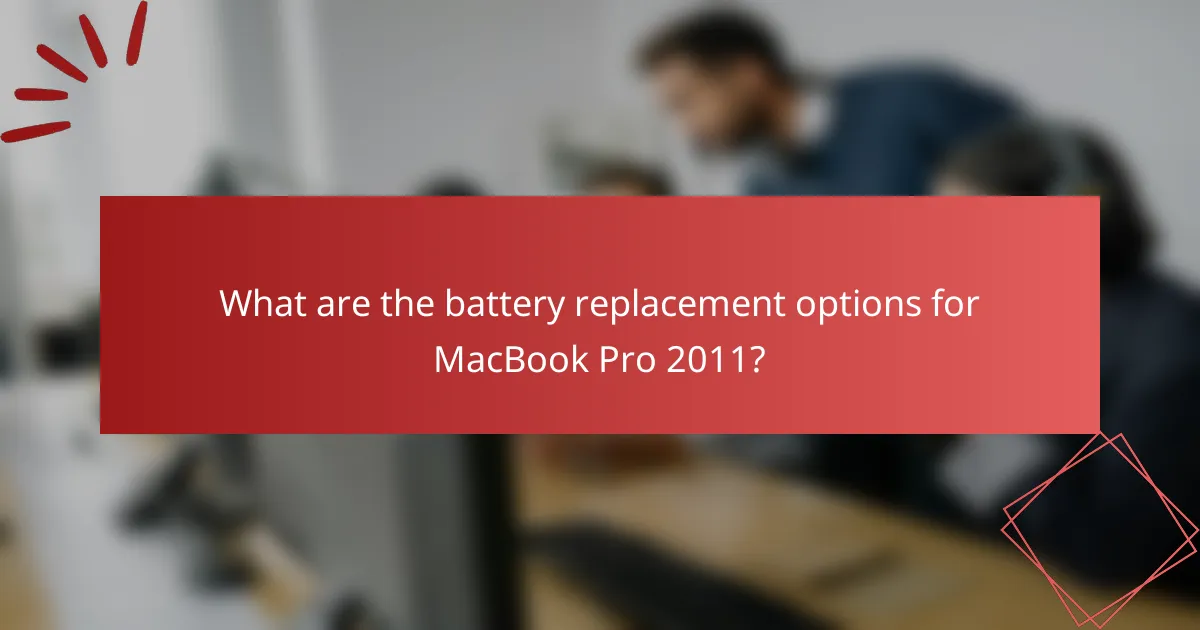
What are the battery replacement options for MacBook Pro 2011?
The battery replacement options for MacBook Pro 2011 include purchasing an original Apple battery, using third-party batteries, or opting for a battery repair service. Original Apple batteries ensure compatibility and reliability. Third-party batteries can be more affordable but may vary in quality. Battery repair services provide professional installation and warranty options. Each option has distinct advantages and considerations based on user needs and budget.
What types of batteries can be used for replacement?
The types of batteries that can be used for replacement in a MacBook Pro 2011 are lithium-polymer batteries. These batteries are specifically designed for MacBook Pro models from that year. They typically come in various capacities, such as 5400 mAh or 6000 mAh. It is essential to use batteries that are compatible with the A1278 or A1286 model numbers. Using non-compatible batteries can lead to performance issues or potential damage. Replacement batteries can be sourced from authorized retailers or certified third-party manufacturers.
What are the differences between OEM and third-party batteries?
OEM batteries are original equipment manufacturer batteries, while third-party batteries are made by external manufacturers. OEM batteries are designed specifically for a device, ensuring compatibility and reliability. They often meet strict quality standards set by the device manufacturer. In contrast, third-party batteries may vary in quality and performance. Some third-party options can be less expensive but might not provide the same longevity or safety features. OEM batteries typically come with a warranty, while third-party batteries may have limited or no warranty. This difference in warranty reflects the confidence manufacturers have in their products. Overall, OEM batteries are generally recommended for optimal performance and safety.
How do battery specifications affect performance?
Battery specifications directly influence the performance of devices like the MacBook Pro 2011. Key specifications include capacity, voltage, and discharge rate. Capacity, measured in milliampere-hours (mAh), determines how long the battery can power the device. A higher capacity typically results in longer usage time before needing a recharge. Voltage affects the energy output; a consistent voltage ensures stable performance. Discharge rate influences how quickly the battery can deliver power under load.
For instance, a battery with a high discharge rate can support demanding tasks like gaming or video editing without performance drops. In contrast, a battery with low specifications may lead to slower performance or unexpected shutdowns.
Research indicates that batteries with optimal specifications can enhance overall device efficiency. A study by Battery University highlights that batteries with higher mAh ratings provide better longevity and performance consistency.
How can I choose the best battery replacement option?
To choose the best battery replacement option for a MacBook Pro 2011, first identify the specific model and battery specifications. Verify the battery’s compatibility with your MacBook Pro model. Look for batteries from reputable manufacturers that offer warranties. Check user reviews and ratings for reliability and performance feedback. Consider the battery’s capacity, measured in mAh, as higher capacity often translates to longer usage time. Ensure the replacement option includes installation instructions or professional installation services. Research the return policy in case the battery does not meet expectations. Following these steps will help ensure you select a suitable battery replacement for your device.
What factors should I consider when selecting a battery?
Consider capacity, compatibility, and quality when selecting a battery. Capacity is measured in milliamp hours (mAh) and determines how long the battery lasts. Compatibility ensures the battery fits your MacBook Pro 2011 model. Quality influences performance and longevity. Look for batteries from reputable brands to avoid issues. Warranty length can indicate reliability. Price is also a factor; compare options to find a balance between cost and quality.
How does warranty and support affect my choice?
Warranty and support significantly influence your choice of battery replacement options for a MacBook Pro 2011. A robust warranty provides assurance that the replacement battery will be covered for defects or failures. This can save you money and hassle in case of issues post-replacement. Additionally, reliable support options ensure you have access to assistance during installation or troubleshooting. For instance, authorized service providers often offer better support than third-party vendors. According to Apple’s warranty policy, using genuine parts maintains coverage and can lead to better performance. Therefore, considering warranty and support options is crucial for long-term satisfaction and device reliability.
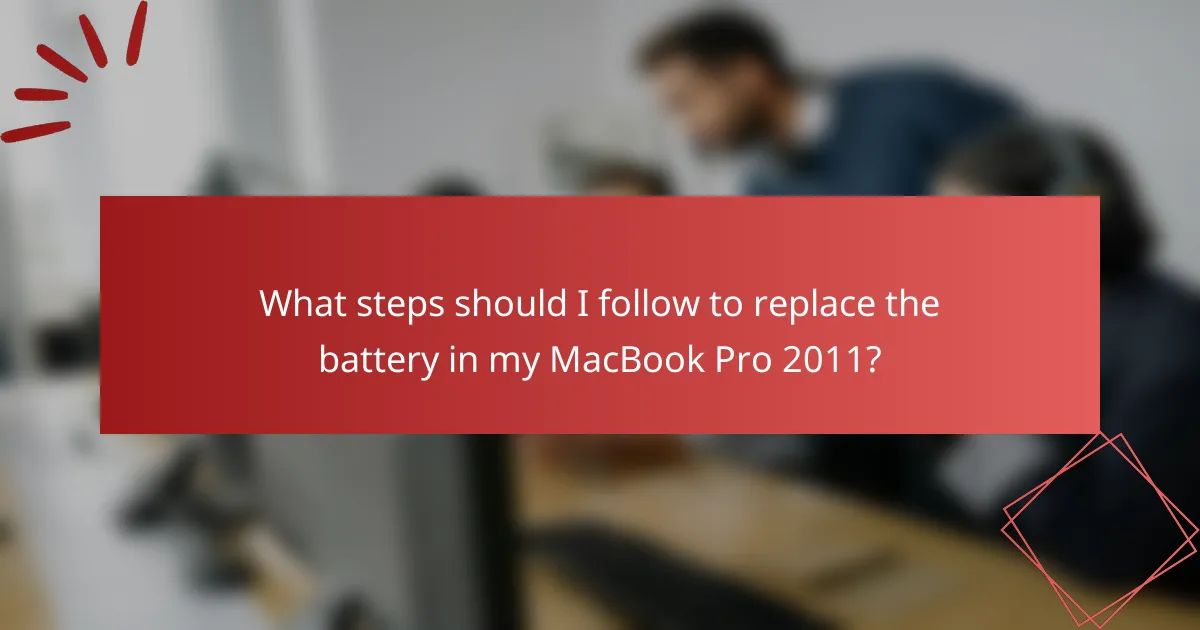
What steps should I follow to replace the battery in my MacBook Pro 2011?
To replace the battery in your MacBook Pro 2011, first power off the laptop and disconnect it from any power source. Next, use a P5 Pentalobe screwdriver to remove the ten screws on the bottom case. Carefully lift the bottom case off to expose the internal components. Disconnect the battery connector from the logic board using a spudger tool. Remove the screws securing the battery to the case with a Phillips screwdriver. Lift the battery out gently. Place the new battery in the same position and secure it with screws. Reconnect the battery connector to the logic board. Finally, replace the bottom case and reattach the ten screws. This process is supported by Apple’s official service documentation for the MacBook Pro 2011 model.
What tools do I need for a battery replacement?
You need a set of specific tools for a battery replacement in a MacBook Pro 2011. A Phillips #00 screwdriver is essential for removing screws. A P5 Pentalobe screwdriver is required for the bottom case. A spudger helps in safely disconnecting the battery connector. Tweezers can assist in handling small components. Additionally, a suction cup may be useful for lifting the screen. These tools are commonly used in laptop repairs and are necessary for a successful battery replacement.
How do I safely open my MacBook Pro for battery access?
To safely open your MacBook Pro for battery access, first power off the device completely. Disconnect the MagSafe adapter and any peripherals. Use a P5 Pentalobe screwdriver to remove the screws from the bottom case. Carefully lift the bottom case away from the MacBook Pro. Use a plastic spudger to disconnect the battery connector from the logic board. This method prevents damage to internal components. Always ensure you are grounded to avoid static discharge. Following these steps minimizes the risk of injury and equipment damage.
What precautions should I take during the replacement process?
Ensure the MacBook Pro is powered off before starting the battery replacement process. This prevents electrical shock and damage to internal components. Disconnect the power adapter to eliminate any power source. Use an anti-static wrist strap to prevent static electricity from damaging sensitive parts. Carefully document the disassembly process to ensure proper reassembly. Avoid using excessive force when removing components to prevent breakage. Store screws and small parts in a labeled container to avoid loss. Follow manufacturer guidelines or tutorials for specific steps and safety measures.
What is the step-by-step process for replacing the battery?
To replace the battery in a MacBook Pro 2011, follow these steps. First, power off the MacBook and unplug it from any power source. Next, remove the screws from the bottom case using a P5 Pentalobe screwdriver. Carefully lift the bottom case off to expose the internal components. Disconnect the battery connector from the logic board by gently pulling it out. Remove the screws securing the battery using a T5 Torx screwdriver. Lift the old battery out of the MacBook. Place the new battery into the battery compartment and secure it with the screws. Reconnect the battery connector to the logic board. Finally, replace the bottom case and reinsert the screws to secure it. Power on the MacBook to ensure the new battery is functioning properly.
How do I remove the old battery properly?
To remove the old battery properly from a MacBook Pro 2011, first power off the device and unplug it. Next, use a P5 Pentalobe screwdriver to remove the ten screws on the bottom case. Carefully lift the bottom case off to expose the internal components. Disconnect the battery connector from the logic board by gently pulling it out. Remove the screws securing the battery using a Phillips screwdriver. Lift the battery out of the MacBook Pro. This method ensures safe removal without damaging other components. Proper handling prevents potential hazards associated with battery disposal.
What steps are involved in installing the new battery?
To install a new battery in a MacBook Pro 2011, follow these steps. First, power off the laptop and unplug it from any power source. Next, remove the back cover using a screwdriver. Disconnect the old battery by removing the connector carefully. Take out the old battery and place the new battery in its compartment. Connect the new battery to the motherboard securely. Replace the back cover and tighten the screws. Finally, power on the MacBook Pro to ensure the new battery is functioning properly. These steps follow the manufacturer’s guidelines for battery replacement.
What should I do after replacing the battery?
After replacing the battery, ensure the MacBook Pro is powered off. Reconnect the battery connector securely to the logic board. Replace the back cover and secure it with screws. Power on the MacBook Pro to check if it starts correctly. Monitor the battery’s performance and charging status. Calibration may be needed for optimal battery life. Allow the battery to charge fully and then discharge it completely once. This helps in establishing accurate battery readings.
How can I calibrate my new battery for optimal performance?
To calibrate your new battery for optimal performance, fully charge it to 100%. After charging, keep the laptop plugged in for at least two hours. Next, unplug the charger and use the MacBook until it shuts down due to low battery. This process helps the battery gauge to reset. After the laptop shuts down, wait for at least five hours. Then, connect the charger and let it charge uninterrupted to 100% again. This calibration process can enhance battery life and performance. Regular calibration every few months is recommended for maintaining optimal battery health.
What troubleshooting steps should I take if issues persist?
If issues persist with your MacBook Pro 2011 after battery replacement, follow these troubleshooting steps. First, ensure the battery is properly seated in its compartment. Check that all connections are secure and free of debris. Next, reset the System Management Controller (SMC) to recalibrate the battery. To do this, shut down your Mac, then press and hold the Shift, Control, Option keys, and the power button simultaneously for 10 seconds. Release all keys and turn on your Mac.
If the problem continues, run Apple Diagnostics to identify hardware issues. Disconnect all peripherals and restart your Mac while holding the D key. Follow the on-screen instructions. If diagnostics indicate a battery issue, consider replacing the battery again. Lastly, check for software updates as outdated software can cause power management problems. Keeping your macOS updated can resolve compatibility issues.
Battery Replacement Options for MacBook Pro 2011 focuses on identifying signs that indicate a battery replacement is necessary, such as rapid battery drain, unexpected shutdowns, and a battery health status below 80%. The article details the common symptoms of a failing battery and emphasizes the importance of early detection to prevent device damage and safety risks. It also outlines various battery replacement options, including OEM and third-party batteries, and provides a step-by-step guide for safely replacing the battery, along with calibration and troubleshooting tips for optimal performance.